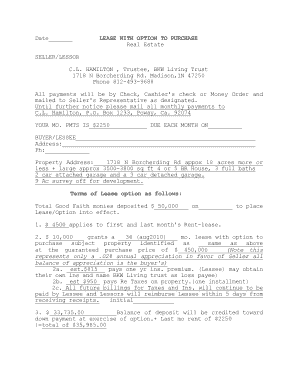Get the free hudgovlooking for the best mortgage form
Show details
Looking for the Best Mortgage Shopping around Shop Compare for a home loan Negotiate or mortgage will help you to get the best financing deal. A mortgage whether it s a home purchase a refinancing or a home equity loan is a product just like a car so the price and terms may be negotiable. This fee may be refundable at closing. Lock-ins can protect you from rate increases while your loan is being processed if rates fall however you could end up with a less favorable rate. Should that happen...
We are not affiliated with any brand or entity on this form
Get, Create, Make and Sign

Edit your hudgovlooking for form best form online
Type text, complete fillable fields, insert images, highlight or blackout data for discretion, add comments, and more.

Add your legally-binding signature
Draw or type your signature, upload a signature image, or capture it with your digital camera.

Share your form instantly
Email, fax, or share your hudgovlooking for form best form via URL. You can also download, print, or export forms to your preferred cloud storage service.
How to edit hudgovlooking for form best online
Use the instructions below to start using our professional PDF editor:
1
Sign into your account. It's time to start your free trial.
2
Prepare a file. Use the Add New button to start a new project. Then, using your device, upload your file to the system by importing it from internal mail, the cloud, or adding its URL.
3
Edit hudgovlooking for form best. Rearrange and rotate pages, add and edit text, and use additional tools. To save changes and return to your Dashboard, click Done. The Documents tab allows you to merge, divide, lock, or unlock files.
4
Save your file. Select it in the list of your records. Then, move the cursor to the right toolbar and choose one of the available exporting methods: save it in multiple formats, download it as a PDF, send it by email, or store it in the cloud.
pdfFiller makes working with documents easier than you could ever imagine. Try it for yourself by creating an account!
How to fill out hudgovlooking for form best

How to fill out hudgovlooking for form best and who needs it:
01
Start by gathering all the necessary information and documents required to complete the form. This may include personal identification documents, income statements, and any other relevant information.
02
Carefully read through the instructions provided with the form to understand the requirements and guidelines for filling it out correctly. Make sure to follow the directions closely to avoid any mistakes or missing information.
03
Begin by entering your personal details in the designated fields, such as your name, address, contact information, and Social Security number. Double-check that all the information is accurate and up-to-date.
04
If the form requires specific information related to your household or financial situation, provide the requested details accurately and completely. This may include information about your income, assets, expenses, and any other relevant factors.
05
In case there are any additional sections or schedules attached to the form, ensure that you carefully review and complete them as required. These sections may contain specific questions or requests for further information.
06
Take your time to review the completed form thoroughly before submitting it. Check for any errors, missing information, or inconsistencies. It is crucial to provide accurate information to avoid any potential complications or delays in processing.
07
Lastly, consider making a copy or saving a digital copy of the completed form for your records. This can serve as proof of submission and help you keep track of the information provided.
Who needs hudgovlooking for form best?
01
Individuals or families applying for government housing assistance programs, such as the Section 8 Housing Choice Voucher program, may need to fill out the hudgovlooking for form best.
02
Landlords or property owners who participate in government housing programs may also be required to complete this form as part of their eligibility verification or rental agreement process.
03
Additionally, housing agencies, nonprofit organizations, and other entities involved in administering or managing government housing assistance programs may need to use the hudgovlooking for form best for various purposes, such as assessing eligibility or conducting periodic evaluations.
Fill form : Try Risk Free
For pdfFiller’s FAQs
Below is a list of the most common customer questions. If you can’t find an answer to your question, please don’t hesitate to reach out to us.
What is hudgovlooking for form best?
HUD is looking for the best form to gather information and data related to housing and urban development.
Who is required to file hudgovlooking for form best?
All organizations and entities involved in housing and urban development projects are required to file the hudgovlooking form.
How to fill out hudgovlooking for form best?
The hudgovlooking form can be filled out online on the HUD website. It requires providing detailed information about the project, including funding sources, beneficiaries, and impact on the community.
What is the purpose of hudgovlooking for form best?
The purpose of the hudgovlooking form is to gather comprehensive data on housing and urban development projects to assess their effectiveness, identify areas of improvement, and make informed policy decisions.
What information must be reported on hudgovlooking for form best?
The hudgovlooking form requires reporting information such as project details, funding sources, beneficiaries, project impact, community engagement efforts, and outcomes achieved.
When is the deadline to file hudgovlooking for form best in 2023?
The deadline to file the hudgovlooking form in 2023 is December 31st.
What is the penalty for the late filing of hudgovlooking for form best?
The penalty for late filing of the hudgovlooking form is a monetary fine of $1000 per day of delay.
How can I send hudgovlooking for form best to be eSigned by others?
When you're ready to share your hudgovlooking for form best, you can swiftly email it to others and receive the eSigned document back. You may send your PDF through email, fax, text message, or USPS mail, or you can notarize it online. All of this may be done without ever leaving your account.
How do I complete hudgovlooking for form best online?
Filling out and eSigning hudgovlooking for form best is now simple. The solution allows you to change and reorganize PDF text, add fillable fields, and eSign the document. Start a free trial of pdfFiller, the best document editing solution.
How do I edit hudgovlooking for form best in Chrome?
Install the pdfFiller Chrome Extension to modify, fill out, and eSign your hudgovlooking for form best, which you can access right from a Google search page. Fillable documents without leaving Chrome on any internet-connected device.
Fill out your hudgovlooking for form best online with pdfFiller!
pdfFiller is an end-to-end solution for managing, creating, and editing documents and forms in the cloud. Save time and hassle by preparing your tax forms online.

Not the form you were looking for?
Keywords
Related Forms
If you believe that this page should be taken down, please follow our DMCA take down process
here
.