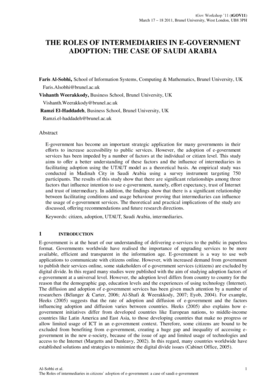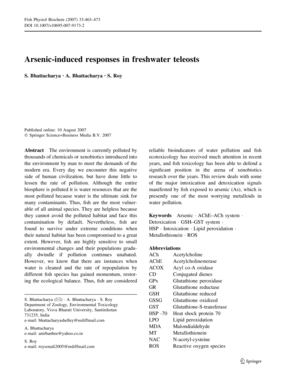Get the free peppers form - copyright
Show details
I am James Pepper and I had progressively worsening tunnel vision in High School and College and received my sight back in 1987 so I developed a means of making PDF documents and forms accessible to the blind. Last year I made the National Voter Registration Form accessible to the blind to enable 10 million blind and visually impaired Americans the opportunity to register to Vote.
We are not affiliated with any brand or entity on this form
Get, Create, Make and Sign

Edit your peppers form - copyright form online
Type text, complete fillable fields, insert images, highlight or blackout data for discretion, add comments, and more.

Add your legally-binding signature
Draw or type your signature, upload a signature image, or capture it with your digital camera.

Share your form instantly
Email, fax, or share your peppers form - copyright form via URL. You can also download, print, or export forms to your preferred cloud storage service.
How to edit peppers form - copyright online
To use our professional PDF editor, follow these steps:
1
Log in to account. Start Free Trial and sign up a profile if you don't have one.
2
Simply add a document. Select Add New from your Dashboard and import a file into the system by uploading it from your device or importing it via the cloud, online, or internal mail. Then click Begin editing.
3
Edit peppers form - copyright. Replace text, adding objects, rearranging pages, and more. Then select the Documents tab to combine, divide, lock or unlock the file.
4
Save your file. Select it from your records list. Then, click the right toolbar and select one of the various exporting options: save in numerous formats, download as PDF, email, or cloud.
The use of pdfFiller makes dealing with documents straightforward. Try it now!
How to fill out peppers form - copyright

How to fill out peppers form?
01
Start by gathering all the necessary information and documents required for the form. This may include personal identification, contact details, financial information, and any other specific details mentioned in the form.
02
Read the instructions carefully before filling out the form. Ensure that you understand each section and know how to respond appropriately.
03
Begin filling out the form by entering your personal details such as your full name, date of birth, address, and phone number. Make sure to double-check the accuracy of these details.
04
Proceed to the next sections of the form, which may include questions related to your employment status, income, assets, or any other relevant information. Provide the required information accurately and honestly.
05
If there are any checkboxes or multiple-choice questions, mark the appropriate options that apply to your situation.
06
Pay attention to any additional sections or attachments that need to be included with the form. Ensure that you have completed them as well and attached any necessary supporting documentation.
07
Review the completed form thoroughly to check for any errors or missing information. Make any necessary corrections before submitting it.
08
Once you are confident that the form is correctly filled out, sign and date it as instructed.
09
Keep a copy of the filled-out form for your records and submit the original form as per the submission instructions provided.
Who needs peppers form?
01
The peppers form may be required by individuals or organizations that are seeking financial assistance, such as loans or grants. It helps in assessing the eligibility and financial situation of the applicant.
02
Employers may also require peppers form to gather necessary information from their employees, such as for tax purposes or employee benefits.
03
Government agencies, financial institutions, or other entities may use peppers form to collect essential data for various purposes, including compliance, record-keeping, or statistical analysis.
Fill form : Try Risk Free
For pdfFiller’s FAQs
Below is a list of the most common customer questions. If you can’t find an answer to your question, please don’t hesitate to reach out to us.
What is peppers form?
Peppers form is a document that is used to report information about peppers.
Who is required to file peppers form?
Anyone who deals with peppers and meets certain criteria may be required to file the peppers form.
How to fill out peppers form?
To fill out the peppers form, you need to provide all the requested information about peppers as specified in the form.
What is the purpose of peppers form?
The purpose of the peppers form is to gather and report data related to peppers, such as production, sales, and distribution.
What information must be reported on peppers form?
The peppers form typically requires information such as quantity of peppers produced, source of peppers, sales data, and distribution channels.
When is the deadline to file peppers form in 2023?
The deadline to file peppers form in 2023 is generally April 15th.
What is the penalty for the late filing of peppers form?
The penalty for late filing of peppers form can vary and is usually based on the time period of delay and the amount of peppers involved.
How can I edit peppers form - copyright from Google Drive?
By combining pdfFiller with Google Docs, you can generate fillable forms directly in Google Drive. No need to leave Google Drive to make edits or sign documents, including peppers form - copyright. Use pdfFiller's features in Google Drive to handle documents on any internet-connected device.
Can I create an eSignature for the peppers form - copyright in Gmail?
Create your eSignature using pdfFiller and then eSign your peppers form - copyright immediately from your email with pdfFiller's Gmail add-on. To keep your signatures and signed papers, you must create an account.
Can I edit peppers form - copyright on an Android device?
You can edit, sign, and distribute peppers form - copyright on your mobile device from anywhere using the pdfFiller mobile app for Android; all you need is an internet connection. Download the app and begin streamlining your document workflow from anywhere.
Fill out your peppers form - copyright online with pdfFiller!
pdfFiller is an end-to-end solution for managing, creating, and editing documents and forms in the cloud. Save time and hassle by preparing your tax forms online.

Not the form you were looking for?
Keywords
Related Forms
If you believe that this page should be taken down, please follow our DMCA take down process
here
.