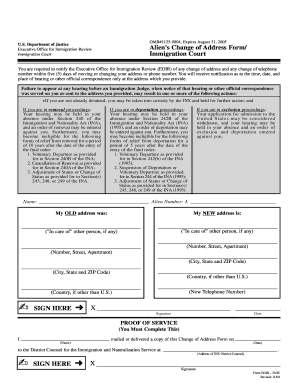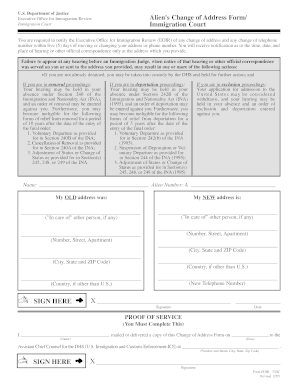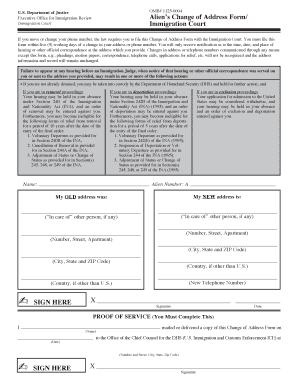Get the free r11 form
Show details
Department of Homeland Security U.S. Citizenship and Immigration Services Name (Last in CAPS) Country of Citizenship (First Name) (Middle Name) AR-11 SR, Alien's Change of Address Card I am in the
We are not affiliated with any brand or entity on this form
Get, Create, Make and Sign

Edit your r11 form form online
Type text, complete fillable fields, insert images, highlight or blackout data for discretion, add comments, and more.

Add your legally-binding signature
Draw or type your signature, upload a signature image, or capture it with your digital camera.

Share your form instantly
Email, fax, or share your r11 form form via URL. You can also download, print, or export forms to your preferred cloud storage service.
How to edit r11 form online
In order to make advantage of the professional PDF editor, follow these steps below:
1
Log into your account. It's time to start your free trial.
2
Upload a document. Select Add New on your Dashboard and transfer a file into the system in one of the following ways: by uploading it from your device or importing from the cloud, web, or internal mail. Then, click Start editing.
3
Edit form r11. Text may be added and replaced, new objects can be included, pages can be rearranged, watermarks and page numbers can be added, and so on. When you're done editing, click Done and then go to the Documents tab to combine, divide, lock, or unlock the file.
4
Get your file. When you find your file in the docs list, click on its name and choose how you want to save it. To get the PDF, you can save it, send an email with it, or move it to the cloud.
It's easier to work with documents with pdfFiller than you could have ever thought. Sign up for a free account to view.
How to fill out r11 form

How to fill out form r11?
01
Start by carefully reading the instructions provided on the form. This will give you a clear understanding of the information and documents required to complete the form correctly.
02
Begin by entering your personal details such as your full name, date of birth, address, and contact information in the designated fields. Make sure to double-check the accuracy of the information before moving forward.
03
The form may require you to provide specific financial details or employment information. Take your time to accurately fill out these sections, ensuring you provide all the necessary details as requested.
04
If the form includes any checkboxes or multiple-choice options, mark the appropriate choices that apply to you.
05
Review the completed form multiple times to ensure there are no errors or omissions. Any mistakes could delay processing or lead to incorrect outcomes.
06
Sign and date the form as required. If there are spaces for additional signatures (e.g., a witness or co-applicant), ensure that all necessary parties sign accordingly.
07
Make copies of the completed form for your records before submitting it.
Who needs form r11?
01
Individuals applying for a specific benefit or service may need to fill out form r11. The exact requirement varies depending on the specific regulations or organization responsible for providing the benefit.
02
Some common scenarios where form r11 may be required include applying for government assistance programs or benefits, seeking financial aid for education, or submitting a claim for certain insurance benefits.
03
It is essential to check the specific guidelines or consult the relevant authority to determine if form r11 is necessary in your particular situation.
Fill form : Try Risk Free
People Also Ask about r11 form
What is a notice to remedy breach in Australia?
What is a notice to remedy in Canberra?
What happens when you get breached?
What is notice to remedy breach of lease NSW?
What is a breach notice?
Our user reviews speak for themselves
Read more or give pdfFiller a try to experience the benefits for yourself
For pdfFiller’s FAQs
Below is a list of the most common customer questions. If you can’t find an answer to your question, please don’t hesitate to reach out to us.
What is r11 form?
The term "r11 form" is not specifically recognizable without further context. It is possible that "r11 form" refers to a specific form used in a particular organization, institution, or jurisdiction. It would be helpful to provide more information about the context in which the "r11 form" is mentioned.
Who is required to file r11 form?
The R11 form is used by a person or organization that wants to request approval for a payment or reimbursement from a government entity. The specific requirement to file the R11 form may vary depending on the regulations of the government entity in question. It is recommended to consult the relevant government agency or legal authority to determine the exact filing requirements.
What is the purpose of r11 form?
The purpose of the R11 form may vary depending on the specific context or organization, as there are multiple uses for this form in different industries. However, in the context of the United Kingdom's National Health Service (NHS), the R11 form is used for hospitals to claim reimbursement for the costs of treating non-resident overseas visitors who are not entitled to free National Health Service treatment. It is used to track and request payment for the healthcare services provided to these individuals.
How to fill out r11 form?
To fill out an R11 form, follow these steps:
1. Read the instructions: Start by carefully reading the instructions provided with the R11 form. This will give you a clear understanding of what information is required and how to complete the form accurately.
2. Provide personal information: Fill in your personal information at the top of the form, including your name, address, and contact details. Ensure that all details are accurate and up to date.
3. State the purpose of the form: Indicate the reason for completing the R11 form. This could be for filing a claim, submitting a request, or any other purpose as specified in the instructions.
4. Describe the issue or request: Provide a clear and concise explanation of the issue or request. Be as specific as possible, including relevant details and any supporting documentation if required.
5. Provide additional information: If there are any additional facts or circumstances that are relevant to the issue or request, include them in the appropriate section of the form. This will help provide a comprehensive understanding of the situation.
6. Sign and date the form: Once you have completed all the necessary sections, sign and date the form at the designated area. This is important to authenticate the information provided.
7. Review the form: Before submitting the form, review it carefully to ensure that all information is accurate and complete. Make any necessary revisions or additions if required.
8. Submit the form: Send the completed form to the intended recipient as per the instructions provided. This may involve mailing it, submitting it online, or delivering it in person. Keep a copy of the filled-out form for your records.
Remember, the specific instructions for filling out an R11 form may vary depending on the jurisdiction or organization that issues the form. Always refer to the provided instructions for any variations or additional requirements.
What information must be reported on r11 form?
The R11 form is a specific form used by the Canada Revenue Agency (CRA) for reporting certain rental income and expenses. Here is the information that must be reported on the R11 form:
1. Identification Information: The form requires the name, address, and social insurance number/business number of the individual or business reporting the rental income and expenses.
2. Reporting Period: The form requires the reporting period for which the rental income and expenses are being reported. This could typically be the calendar year or another specific period.
3. Rental Income: The total rental income received during the reporting period should be reported. This includes the gross rental income before any deductions or expenses.
4. Expenses: The form requires a breakdown of the various expenses incurred in relation to the rental property. These expenses could include mortgage interest, property taxes, insurance, repairs and maintenance, management fees, and utilities.
5. Net Rental Income: The form calculates the net rental income by subtracting the total expenses from the total rental income.
6. Capital Cost Allowance (CCA): If applicable, the form requires the calculation and reporting of any CCA claimed on the rental property. CCA refers to the depreciation of the property over time for tax purposes.
7. Other Information: The form may ask for additional information such as the type of rental property, the type of ownership (sole proprietorship, partnership, corporation), and any specific circumstances related to the rental income and expenses.
It's important to note that the specific details and instructions for the R11 form may vary depending on the jurisdiction and tax regulations in your area. It's advisable to consult the official CRA website or a tax professional for accurate and up-to-date information for your specific situation.
How can I send r11 form for eSignature?
Once you are ready to share your form r11, you can easily send it to others and get the eSigned document back just as quickly. Share your PDF by email, fax, text message, or USPS mail, or notarize it online. You can do all of this without ever leaving your account.
How can I get ar 11 form?
The premium subscription for pdfFiller provides you with access to an extensive library of fillable forms (over 25M fillable templates) that you can download, fill out, print, and sign. You won’t have any trouble finding state-specific r11 uscis and other forms in the library. Find the template you need and customize it using advanced editing functionalities.
Can I sign the how to fill ar 11 form electronically in Chrome?
You certainly can. You get not just a feature-rich PDF editor and fillable form builder with pdfFiller, but also a robust e-signature solution that you can add right to your Chrome browser. You may use our addon to produce a legally enforceable eSignature by typing, sketching, or photographing your signature with your webcam. Choose your preferred method and eSign your how to fill form ar 11 in minutes.
Fill out your r11 form online with pdfFiller!
pdfFiller is an end-to-end solution for managing, creating, and editing documents and forms in the cloud. Save time and hassle by preparing your tax forms online.

Ar 11 Form is not the form you're looking for?Search for another form here.
Keywords relevant to ar 11 pdf form
Related to ar 11 form pdf
If you believe that this page should be taken down, please follow our DMCA take down process
here
.