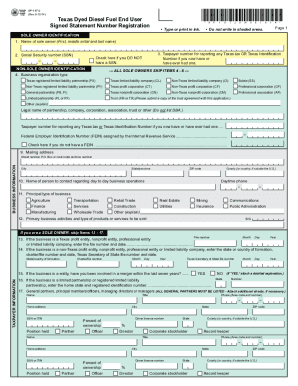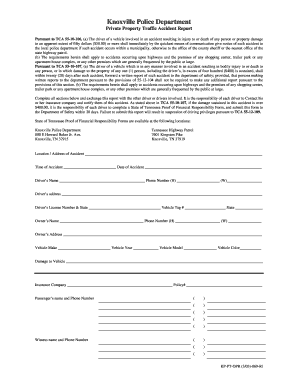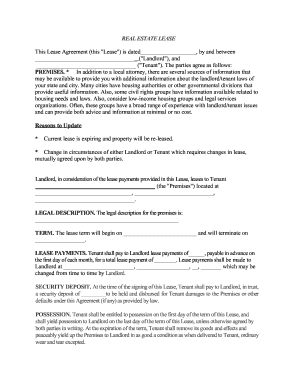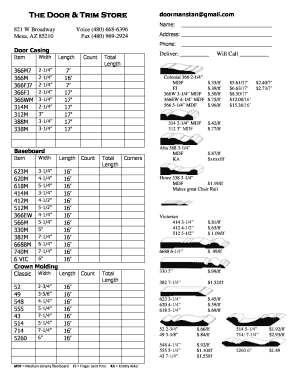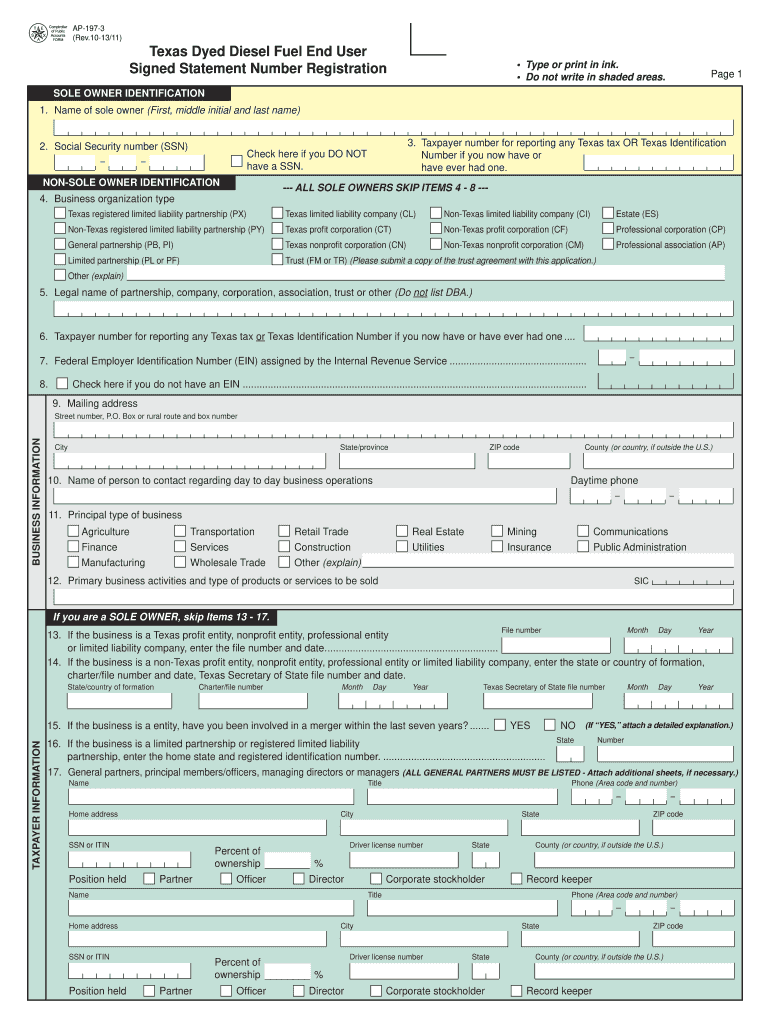
TX Comptroller AP-197 2013 free printable template
Show details
Texas Dyed Diesel Fuel End User Signed Statement Number Registration GENERAL INFORMATION Who Must Submit This Registration You must submit this registration if you are a sole owner, partnership, corporation
pdfFiller is not affiliated with any government organization
Get, Create, Make and Sign

Edit your form diesel fuel 2013 form online
Type text, complete fillable fields, insert images, highlight or blackout data for discretion, add comments, and more.

Add your legally-binding signature
Draw or type your signature, upload a signature image, or capture it with your digital camera.

Share your form instantly
Email, fax, or share your form diesel fuel 2013 form via URL. You can also download, print, or export forms to your preferred cloud storage service.
Editing form diesel fuel 2013 online
To use our professional PDF editor, follow these steps:
1
Create an account. Begin by choosing Start Free Trial and, if you are a new user, establish a profile.
2
Prepare a file. Use the Add New button. Then upload your file to the system from your device, importing it from internal mail, the cloud, or by adding its URL.
3
Edit form diesel fuel 2013. Rearrange and rotate pages, insert new and alter existing texts, add new objects, and take advantage of other helpful tools. Click Done to apply changes and return to your Dashboard. Go to the Documents tab to access merging, splitting, locking, or unlocking functions.
4
Save your file. Choose it from the list of records. Then, shift the pointer to the right toolbar and select one of the several exporting methods: save it in multiple formats, download it as a PDF, email it, or save it to the cloud.
It's easier to work with documents with pdfFiller than you could have believed. Sign up for a free account to view.
TX Comptroller AP-197 Form Versions
Version
Form Popularity
Fillable & printabley
How to fill out form diesel fuel 2013

01
To fill out form diesel fuel 2013, start by gathering all the necessary information and documents. This may include your personal details, vehicle information, fuel usage records, and any other relevant data.
02
Carefully read the instructions provided on the form to understand the specific information required and the format in which it should be provided. Familiarize yourself with any terms or abbreviations used on the form.
03
Begin by entering your personal details, such as your name, address, and contact information, in the designated fields. Make sure to provide accurate and up-to-date information.
04
Provide the details of the vehicle for which you are reporting diesel fuel usage. This may include information such as the vehicle identification number (VIN), make and model, license plate number, and any other details required.
05
Record the fuel usage data for the specified reporting period. This typically includes the dates, the number of gallons of diesel fuel used, and the purpose of the fuel usage (e.g., personal use, business use). Ensure that the fuel usage information is accurate and supported by any necessary documentation, such as fuel receipts or logbooks.
06
Double-check all the information you have entered to ensure accuracy and completeness. Review the form for any errors or omissions, and make corrections as needed.
07
Once you have completed filling out the form, sign and date it in the appropriate fields. If required, obtain any necessary signatures or certifications from authorized individuals.
08
Keep a copy of the filled-out form for your records before submitting it to the appropriate authority or organization as specified on the form.
Who needs form diesel fuel 2013?
01
Individuals or businesses who use diesel fuel for various purposes, such as operating vehicles or machinery, may need to fill out form diesel fuel 2013. This form serves as a means to report and document the usage of diesel fuel for regulatory or tax purposes.
02
Specifically, those who are subject to reporting requirements or regulations related to diesel fuel usage, such as fuel tax reporting or emissions compliance, may need to complete this form. The exact requirements may vary depending on the jurisdiction or governing authority.
03
It is essential to consult the relevant authorities or seek professional advice to determine whether you need to fill out form diesel fuel 2013 based on your specific circumstances and location. Compliance with applicable regulations and reporting requirements is crucial to avoid penalties or legal issues.
Fill form : Try Risk Free
People Also Ask about form diesel fuel 2013
What is no 2 diesel fuel used for?
What fuel type is diesel?
What is the form of diesel fuel?
What year did diesel fuel come out?
Can I use diesel #2 in my truck?
What is the difference between diesel #1 and diesel 2?
What is number 2 diesel used for?
Our user reviews speak for themselves
Read more or give pdfFiller a try to experience the benefits for yourself
For pdfFiller’s FAQs
Below is a list of the most common customer questions. If you can’t find an answer to your question, please don’t hesitate to reach out to us.
What is form diesel fuel?
Form diesel fuel is a form that must be filed to report information about the purchase and sale of diesel fuel.
Who is required to file form diesel fuel?
Any person or business that produces, imports, sells or uses diesel fuel is required to file form diesel fuel.
How to fill out form diesel fuel?
To fill out form diesel fuel, you need to provide information about the quantity of diesel fuel purchased or sold, the dates of purchase and sale, the seller or buyer information, and any additional required information.
What is the purpose of form diesel fuel?
The purpose of form diesel fuel is to track the production, importation, sale, and use of diesel fuel for regulatory and reporting purposes.
What information must be reported on form diesel fuel?
Form diesel fuel requires the reporting of the quantity of diesel fuel purchased or sold, the dates of purchase and sale, the seller or buyer information, and any additional required information as specified in the form.
When is the deadline to file form diesel fuel in 2023?
The deadline to file form diesel fuel in 2023 is typically April 30th, but it is advisable to check with the relevant tax authorities for the specific deadline and any updates or extensions.
What is the penalty for the late filing of form diesel fuel?
The penalty for the late filing of form diesel fuel can vary depending on the jurisdiction and the specific circumstances. It is recommended to consult the tax authorities or relevant regulations for the accurate information on penalties.
How do I make edits in form diesel fuel 2013 without leaving Chrome?
Add pdfFiller Google Chrome Extension to your web browser to start editing form diesel fuel 2013 and other documents directly from a Google search page. The service allows you to make changes in your documents when viewing them in Chrome. Create fillable documents and edit existing PDFs from any internet-connected device with pdfFiller.
Can I create an electronic signature for the form diesel fuel 2013 in Chrome?
Yes. With pdfFiller for Chrome, you can eSign documents and utilize the PDF editor all in one spot. Create a legally enforceable eSignature by sketching, typing, or uploading a handwritten signature image. You may eSign your form diesel fuel 2013 in seconds.
How do I fill out the form diesel fuel 2013 form on my smartphone?
You can easily create and fill out legal forms with the help of the pdfFiller mobile app. Complete and sign form diesel fuel 2013 and other documents on your mobile device using the application. Visit pdfFiller’s webpage to learn more about the functionalities of the PDF editor.
Fill out your form diesel fuel 2013 online with pdfFiller!
pdfFiller is an end-to-end solution for managing, creating, and editing documents and forms in the cloud. Save time and hassle by preparing your tax forms online.
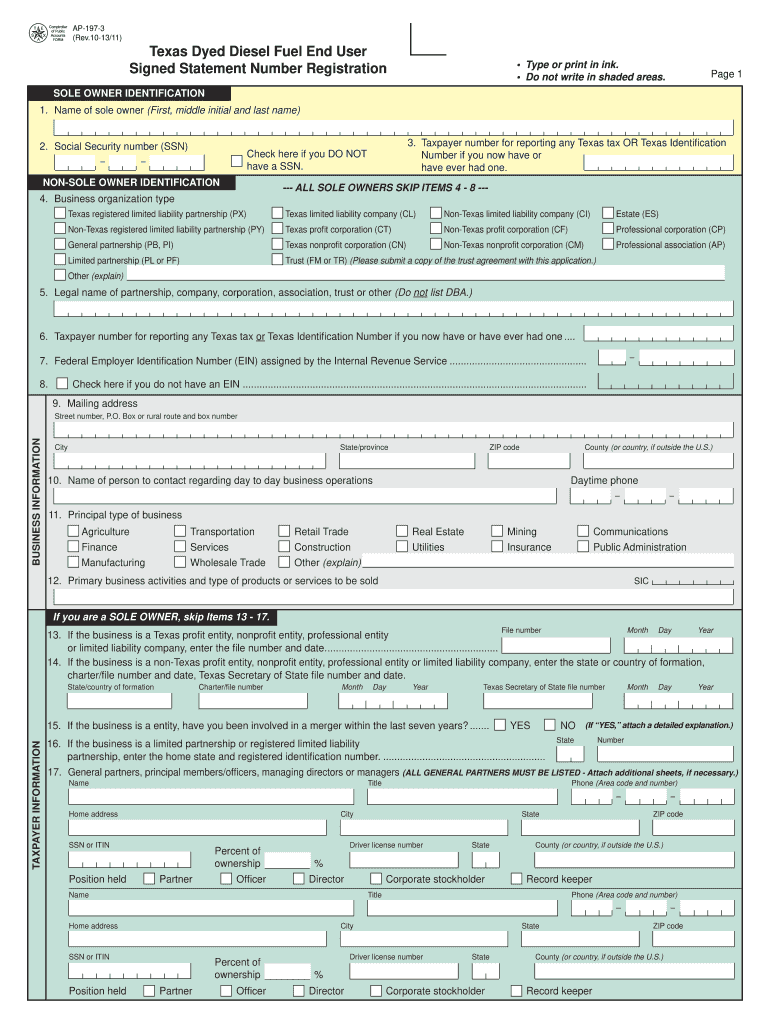
Not the form you were looking for?
Keywords
Related Forms
If you believe that this page should be taken down, please follow our DMCA take down process
here
.