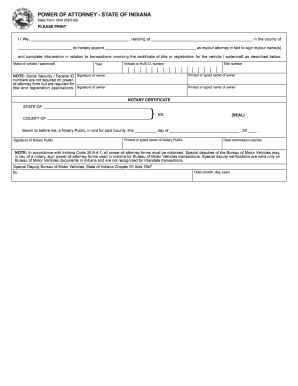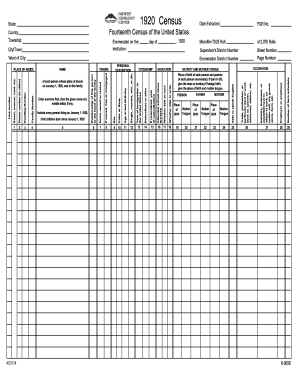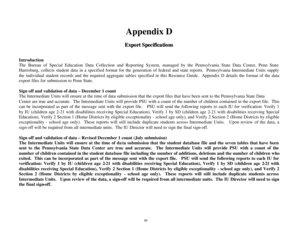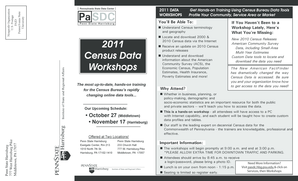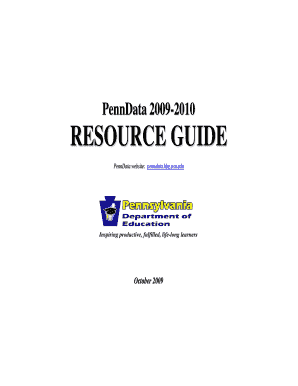NARA NA 14129 2009-2024 free printable template
Show details
STATE COUNTY TOWNSHIP OR OTHER DIVISION OF COUNTY INCORPORATED PLACE WARD OF CITY BLOCK NO. UNINCORPORATED PLACE ENUMERATION DISTRICT NO. SUPERVISOR'S DISTRICT NO. SHEET NO. 1940 Federal Census PERSONAL
pdfFiller is not affiliated with any government organization
Get, Create, Make and Sign

Edit your census form online form online
Type text, complete fillable fields, insert images, highlight or blackout data for discretion, add comments, and more.

Add your legally-binding signature
Draw or type your signature, upload a signature image, or capture it with your digital camera.

Share your form instantly
Email, fax, or share your census form online form via URL. You can also download, print, or export forms to your preferred cloud storage service.
How to edit census form online online
Use the instructions below to start using our professional PDF editor:
1
Set up an account. If you are a new user, click Start Free Trial and establish a profile.
2
Upload a document. Select Add New on your Dashboard and transfer a file into the system in one of the following ways: by uploading it from your device or importing from the cloud, web, or internal mail. Then, click Start editing.
3
Edit census form pdf. Rearrange and rotate pages, add and edit text, and use additional tools. To save changes and return to your Dashboard, click Done. The Documents tab allows you to merge, divide, lock, or unlock files.
4
Save your file. Choose it from the list of records. Then, shift the pointer to the right toolbar and select one of the several exporting methods: save it in multiple formats, download it as a PDF, email it, or save it to the cloud.
With pdfFiller, dealing with documents is always straightforward. Try it right now!
How to fill out census form online

How to fill out census form fill online:
01
Access the official website of the census bureau.
02
Create an account or login if you already have one.
03
Provide the requested personal information, such as name, address, and contact details.
04
Answer the questionnaire by accurately providing the required data, including demographic information and household details.
05
Review and double-check all the information entered to ensure accuracy.
06
Submit the completed form online.
Who needs census form fill online:
01
All individuals residing in the country or within the specified jurisdiction regardless of age.
02
Families or households living together in a shared dwelling.
03
Immigrants, non-citizens, and international visitors temporarily residing within the country.
Fill census blank pdf : Try Risk Free
People Also Ask about census form online
Do I have to fill out the census?
Do I have to answer census questions Canada?
Can you skip a question on the census?
What happens if I don't fill out a census form?
Can I post the census form?
Do I need to answer all census questions?
Our user reviews speak for themselves
Read more or give pdfFiller a try to experience the benefits for yourself
For pdfFiller’s FAQs
Below is a list of the most common customer questions. If you can’t find an answer to your question, please don’t hesitate to reach out to us.
Who is required to file census form fill online?
Anyone who is a U.S. citizen or a non-citizen living in the United States is required to complete the 2020 Census. The U.S. Census Bureau encourages everyone to fill out the census form online.
How to fill out census form fill online?
To fill out a census form online, follow these steps:
1. Visit the official U.S. Census Bureau website.
2. Click the “Get Started” button to begin the process.
3. Enter your address to find your household's census form.
4. Answer the questions on the form, providing as much detail as you can.
5. Double-check all of your answers for accuracy before submitting.
6. Once you’ve submitted the form, you’ll receive a confirmation message.
When is the deadline to file census form fill online in 2023?
The deadline to file the census form online in 2023 has not yet been announced. The U.S. Census Bureau typically announces the deadline one year in advance.
What is the penalty for the late filing of census form fill online?
The penalty for late filing of a census form is a civil penalty of up to $500.
What is census form fill online?
Census form fill online refers to the process of filling out a census form electronically through the internet. In many countries, including the United States, a census is conducted periodically to gather demographic and other important data about the population. Previously, individuals would receive paper forms and fill them out by hand. However, with the advancement of technology, many countries now offer the option to complete the census form online. This allows individuals to provide their information electronically, which is more convenient and can help streamline the data collection process.
What is the purpose of census form fill online?
The purpose of filling out a census form online is to collect and gather accurate information about the population of a country or region. Census data is essential for various purposes, such as:
1. Population count: It helps to determine the total number of people living in a specific area and provides demographic information like age, gender, and ethnicity.
2. Resource allocation: Census data assists in distributing resources, such as funding for public services like healthcare, education, transportation, and infrastructure development. It helps governments and organizations make informed decisions based on the population distribution.
3. Planning and policy-making: The information collected through census forms is utilized for urban planning, housing development, and policymaking. It helps identify areas that require specific attention or investment based on population growth or decline.
4. Electoral representation: Census data is used to determine electoral boundaries, ensuring fair representation in electoral districts and proportional political representation.
5. Research and analysis: Census data provides valuable information for researchers, academics, and statisticians studying population trends, social patterns, economic indicators, and demographic changes.
By offering an online census form, it provides convenience and accessibility for individuals to provide their information accurately and securely in a digital format, reducing the need for physical paperwork and enabling faster data processing.
What information must be reported on census form fill online?
The specific information that must be reported on a census form may vary depending on the country and year of the census. However, some common types of information that are typically requested on census forms include:
1. Personal Information: This may include the individual's name, gender, date of birth, and marital status.
2. Household Information: This typically includes the number of people living in the household, their relationship to the head of the household, and their individual demographic details such as age, gender, and occupation.
3. Address: The census form will usually require the address and location of the household, including details such as the street name, city, and postal code.
4. Ethnicity and Race: The form may ask about an individual's ethnicity or race, in order to gather data on the cultural diversity of the population.
5. Citizenship and Nationality: The census form may ask about an individual's citizenship status and nationality to determine the population's composition in terms of nationality and immigration patterns.
6. Education Level: The level of education attained by individuals in the household, including the highest grade or degree completed, may be requested to understand the educational profile of the population.
7. Employment and Occupation: The form may ask about the employment status, occupation, industry, and income level of the individuals in the household to gather data on the workforce and economic activity.
8. Housing Information: Information about the type of housing, ownership or renting status, number of rooms, and other housing-related factors may be included in the census form to analyze housing patterns.
9. Health and Disability: Some census forms may include questions about health conditions, disabilities, and access to healthcare to assess the population's overall health and accessibility to medical services.
It is important to note that the specific questions and information requested on census forms can vary and may be subject to change between different census years and in different countries.
How can I send census form online to be eSigned by others?
When you're ready to share your census form pdf, you can swiftly email it to others and receive the eSigned document back. You may send your PDF through email, fax, text message, or USPS mail, or you can notarize it online. All of this may be done without ever leaving your account.
Can I sign the how to census form online electronically in Chrome?
Yes. You can use pdfFiller to sign documents and use all of the features of the PDF editor in one place if you add this solution to Chrome. In order to use the extension, you can draw or write an electronic signature. You can also upload a picture of your handwritten signature. There is no need to worry about how long it takes to sign your census form.
How do I fill out 1800 census form blank using my mobile device?
The pdfFiller mobile app makes it simple to design and fill out legal paperwork. Complete and sign 1830 census form blank and other papers using the app. Visit pdfFiller's website to learn more about the PDF editor's features.
Fill out your census form online online with pdfFiller!
pdfFiller is an end-to-end solution for managing, creating, and editing documents and forms in the cloud. Save time and hassle by preparing your tax forms online.

How To Census Form Online is not the form you're looking for?Search for another form here.
Keywords relevant to 1920 census form
Related to blank census forms
If you believe that this page should be taken down, please follow our DMCA take down process
here
.