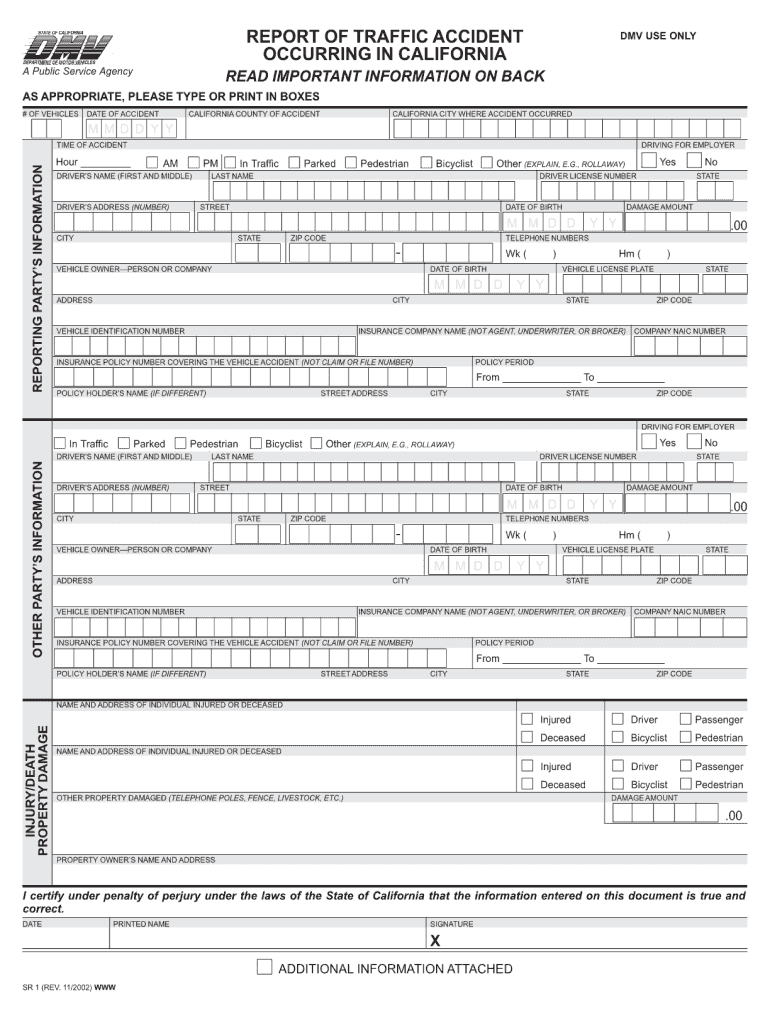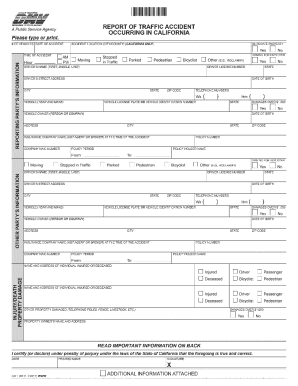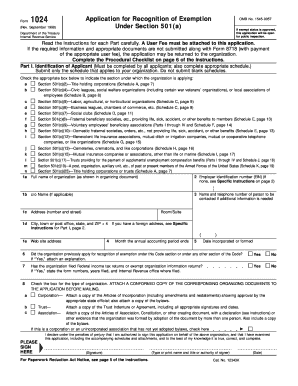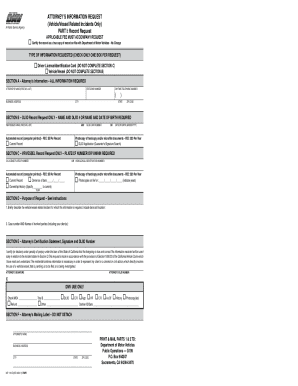Below is a list of the most common customer questions. If you can’t find an answer to your question, please don’t hesitate to reach out to us.
What is sr1 form ca online?
The SR1 form in California is used to report a traffic accident that occurred within the state. It is also known as the "Traffic Accident Report" form. The form can be completed online by visiting the California Department of Motor Vehicles (DMV) website. The SR1 form helps collect information about the accident, such as parties involved, insurance details, and the circumstances of the accident. It is important to file the SR1 form within 10 days of the accident if there was property damage exceeding $1,000, if someone was injured, or if there was a death as a result of the accident.
Who is required to file sr1 form ca online?
The California Department of Motor Vehicles (DMV) requires individuals involved in a vehicle accident that resulted in injury, death, or property damage amounting to $1,000 or more to file an SR1 Form. This form is used to report the accident and must be submitted within ten days of the incident.
How to fill out sr1 form ca online?
To fill out the SR-1 form (California Accident Report) online, follow these steps:
1. Go to the official website of the California Department of Motor Vehicles (DMV): www.dmv.ca.gov.
2. On the DMV homepage, click on the "Online Services" tab or locate the "Forms" section. In either case, you should find a link for "Order or Download Forms." Click on that link.
3. On the "Order or Download Forms" page, look for the "Traffic Accident Report (SR 1)" option in the list of available forms. Click on it to download the form onto your computer. Note that you will need a PDF reader such as Adobe Acrobat to open the form.
4. Once you have downloaded and opened the SR-1 form, you can start filling it out. The form must be completed within 10 days of the accident. Begin by providing your personal information and the details of the accident, such as the date, time, location, names of involved parties, and their insurance information.
5. Fill in the information related to the vehicles involved in the accident, such as the make, model, year, license plate numbers, and whether the vehicle was towed.
6. Provide information about any injuries sustained by individuals involved in the accident, along with their names, addresses, and phone numbers. Also, detail any fatalities resulting from the accident.
7. Provide a detailed narrative of the accident, explaining how it happened and what factors contributed to the collision.
8. Indicate information regarding any witnesses to the accident, including their names, addresses, and phone numbers.
9. Once you have completed the form and reviewed it, make sure to sign and date it electronically.
10. Save a copy of the filled SR-1 form on your computer for your records. You may also want to print a physical copy.
11. Submit the completed form to the DMV. Check the official DMV website for instructions on how to submit the form, as they may vary depending on the region or specific circumstances of the accident.
Remember that submitting an SR-1 form is mandatory when involved in a traffic accident in California and certain conditions are met. Always consult the official DMV website or seek legal advice if you have any doubts or questions about the process.
What is the purpose of sr1 form ca online?
The SR1 form in California is used to report a motor vehicle accident to the California Department of Motor Vehicles (DMV). The purpose of the form is to document details about the accident, such as the date, time, location, parties involved, insurance information, and a description of the damages and injuries incurred. This form is required by law to be submitted within 10 days of an accident that resulted in injury, death, or property damage exceeding $1,000. The information provided on the SR1 form helps the DMV track and monitor accidents in the state.
What information must be reported on sr1 form ca online?
The SR1 form (also known as the Traffic Accident Report) in California must include the following information:
1. Date, time, and location of the accident
2. Names, addresses, and contact information of all parties involved in the accident (drivers, passengers, pedestrians, etc.)
3. Vehicle information (make, model, year, license plate number) for all vehicles involved
4. Insurance information (policy number, name of the insurance company) for all parties involved
5. Description of the accident, including how it occurred and the sequence of events leading to the accident
6. Description of any injuries sustained by parties involved in the accident
7. Any witnesses to the accident, along with their contact information
8. Police department and case number, if applicable
It is important to fill out the SR1 form accurately and completely to ensure that all necessary information is reported.
What is the penalty for the late filing of sr1 form ca online?
The penalty for the late filing of an SR1 form in California depends on the individual circumstances and the specific reasons for the late filing. However, if the form is not filed within 10 days of a reportable accident, the Department of Motor Vehicles (DMV) may take administrative action against the driver's license, including suspension or revocation. It is recommended to file the SR1 form as soon as possible to avoid potential penalties or complications.
How can I modify sr1 form ca online without leaving Google Drive?
By integrating pdfFiller with Google Docs, you can streamline your document workflows and produce fillable forms that can be stored directly in Google Drive. Using the connection, you will be able to create, change, and eSign documents, including sr1 form ca online, all without having to leave Google Drive. Add pdfFiller's features to Google Drive and you'll be able to handle your documents more effectively from any device with an internet connection.
Can I create an electronic signature for signing my sr1 form ca online in Gmail?
With pdfFiller's add-on, you may upload, type, or draw a signature in Gmail. You can eSign your sr1 form ca online and other papers directly in your mailbox with pdfFiller. To preserve signed papers and your personal signatures, create an account.
How do I complete sr1 form ca online on an iOS device?
Install the pdfFiller app on your iOS device to fill out papers. Create an account or log in if you already have one. After registering, upload your sr1 form ca online. You may now use pdfFiller's advanced features like adding fillable fields and eSigning documents from any device, anywhere.