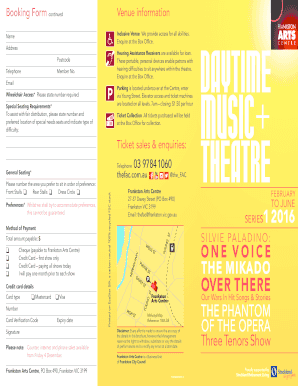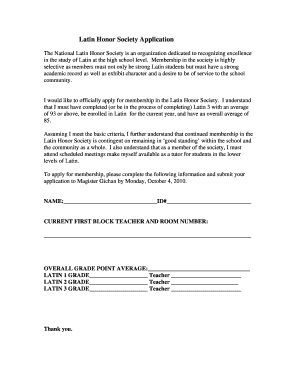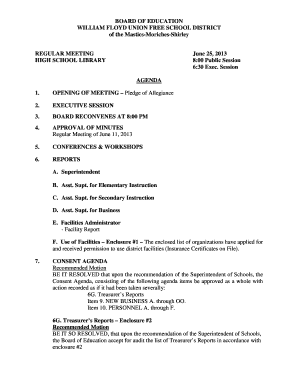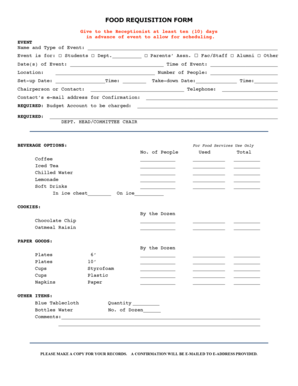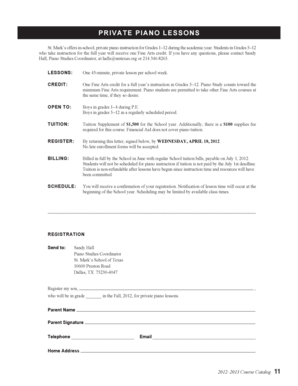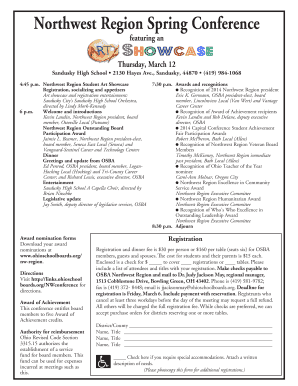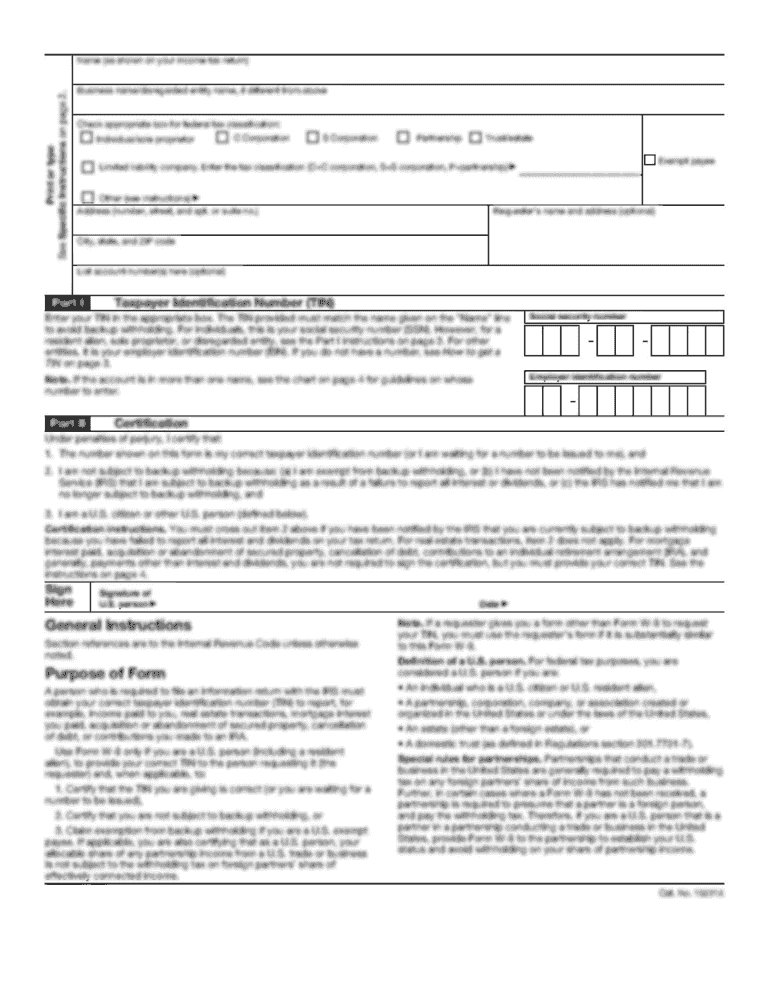
Get the free fornhobe form
Show details
Home Sound Bible College Registrar ? P.O. Box 1065 ? Home Sound Fl 33475 ? Phone: 772.546.5534 Ext 1015 ? Fax: 772-545-1422 Transcript Release Print and complete the form below. The form must be signed
We are not affiliated with any brand or entity on this form
Get, Create, Make and Sign

Edit your fornhobe form form online
Type text, complete fillable fields, insert images, highlight or blackout data for discretion, add comments, and more.

Add your legally-binding signature
Draw or type your signature, upload a signature image, or capture it with your digital camera.

Share your form instantly
Email, fax, or share your fornhobe form form via URL. You can also download, print, or export forms to your preferred cloud storage service.
How to edit fornhobe online
To use the services of a skilled PDF editor, follow these steps below:
1
Check your account. If you don't have a profile yet, click Start Free Trial and sign up for one.
2
Prepare a file. Use the Add New button to start a new project. Then, using your device, upload your file to the system by importing it from internal mail, the cloud, or adding its URL.
3
Edit forn hobe form. Rearrange and rotate pages, add new and changed texts, add new objects, and use other useful tools. When you're done, click Done. You can use the Documents tab to merge, split, lock, or unlock your files.
4
Get your file. When you find your file in the docs list, click on its name and choose how you want to save it. To get the PDF, you can save it, send an email with it, or move it to the cloud.
pdfFiller makes dealing with documents a breeze. Create an account to find out!
How to fill out fornhobe form

How to fill out fornhobe:
01
Start by gathering all the necessary information required to fill out the form.
02
Carefully read the instructions and guidelines provided with the form to ensure accurate completion.
03
Begin filling out the form by entering your personal details, such as name, address, and contact information.
04
Follow the prompts on the form to provide any requested information, such as employment history, educational background, or medical records.
05
Double-check all the entered information for any errors or missing fields, ensuring its completeness and accuracy.
06
If required, attach any supporting documents or additional information as instructed on the form.
07
Review the filled-out form one last time before submitting it, making any necessary corrections or adjustments.
Who needs fornhobe:
01
Individuals who are applying for a job may need to fill out a fornhobe. This form is typically used by employers to gather information about the applicant's qualifications, work experience, and references.
02
Students applying for scholarships or educational programs may also be required to fill out a fornhobe. This helps the institution assess the suitability of the candidate based on their academic achievements, extracurricular activities, and personal background.
03
Some government agencies or institutions may require individuals to complete a fornhobe for various purposes, such as applying for benefits, requesting permits, or submitting legal documents. The information provided on the form helps these organizations process the requests efficiently and accurately.
Fill form : Try Risk Free
Our user reviews speak for themselves
Read more or give pdfFiller a try to experience the benefits for yourself
For pdfFiller’s FAQs
Below is a list of the most common customer questions. If you can’t find an answer to your question, please don’t hesitate to reach out to us.
What information must be reported on fornhobe?
It seems like you are referring to a specific platform or website called "fornhobe." However, I could not find any relevant information about it. It is possible that the term or website you mentioned is either not widely recognized or misspelled.
If you provide more context or clarify your question, I will be happy to assist you further.
How can I edit fornhobe from Google Drive?
It is possible to significantly enhance your document management and form preparation by combining pdfFiller with Google Docs. This will allow you to generate papers, amend them, and sign them straight from your Google Drive. Use the add-on to convert your forn hobe form into a dynamic fillable form that can be managed and signed using any internet-connected device.
How do I edit fornhobe online?
pdfFiller allows you to edit not only the content of your files, but also the quantity and sequence of the pages. Upload your forn hobe form to the editor and make adjustments in a matter of seconds. Text in PDFs may be blacked out, typed in, and erased using the editor. You may also include photos, sticky notes, and text boxes, among other things.
How do I complete fornhobe on an iOS device?
Make sure you get and install the pdfFiller iOS app. Next, open the app and log in or set up an account to use all of the solution's editing tools. If you want to open your forn hobe form, you can upload it from your device or cloud storage, or you can type the document's URL into the box on the right. After you fill in all of the required fields in the document and eSign it, if that is required, you can save or share it with other people.
Fill out your fornhobe form online with pdfFiller!
pdfFiller is an end-to-end solution for managing, creating, and editing documents and forms in the cloud. Save time and hassle by preparing your tax forms online.
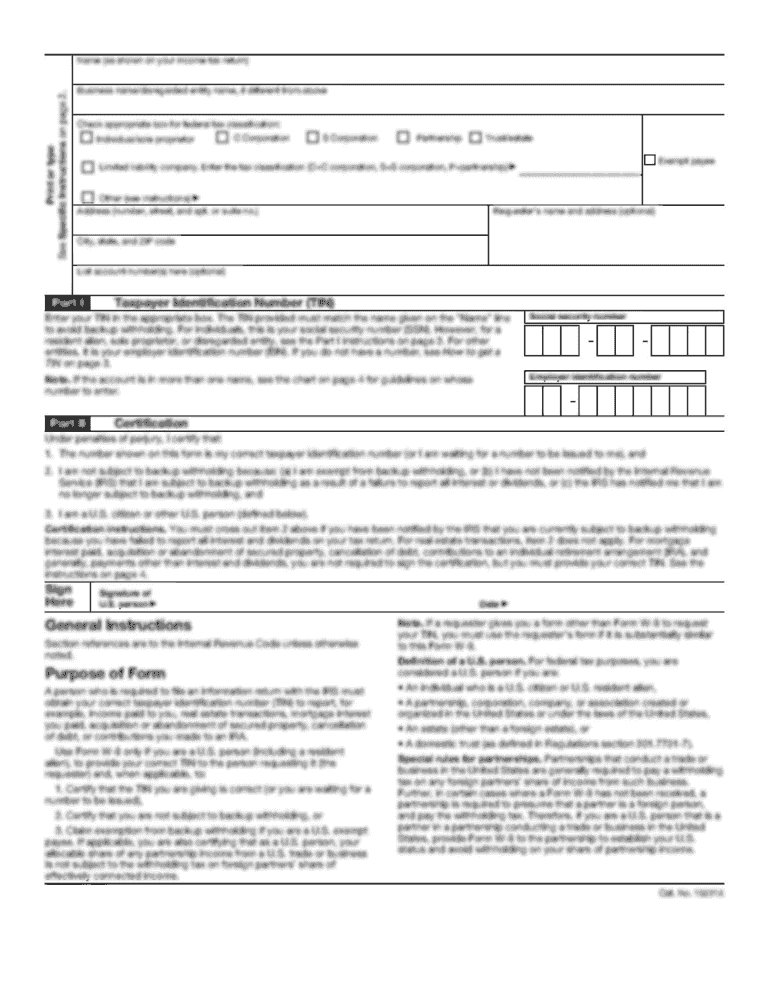
Not the form you were looking for?
Keywords
Related Forms
If you believe that this page should be taken down, please follow our DMCA take down process
here
.