
Get the free BSampleb Nanny bContractb - Sitters Service
Show details
Sample Nanny Contract Name(s) of employer(s): Address: Name of nanny: Address: Social Security number: Number of children: Name(s) of children: Start date: Compensation and Benefits: Pay: $ per hour/week/month.
We are not affiliated with any brand or entity on this form
Get, Create, Make and Sign bsampleb nanny bcontractb
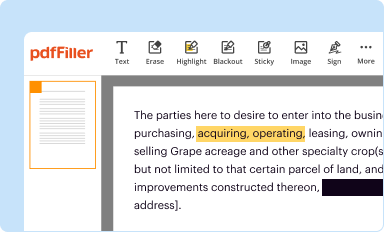
Edit your bsampleb nanny bcontractb form online
Type text, complete fillable fields, insert images, highlight or blackout data for discretion, add comments, and more.
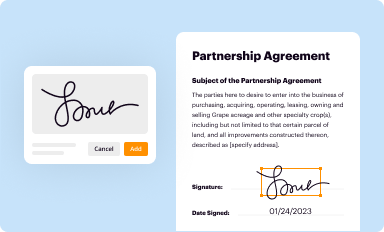
Add your legally-binding signature
Draw or type your signature, upload a signature image, or capture it with your digital camera.
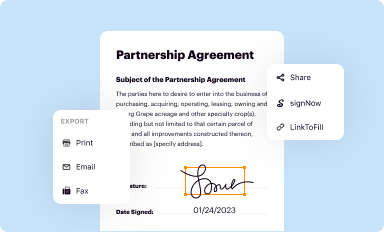
Share your form instantly
Email, fax, or share your bsampleb nanny bcontractb form via URL. You can also download, print, or export forms to your preferred cloud storage service.
How to edit bsampleb nanny bcontractb online
Follow the steps down below to benefit from a competent PDF editor:
1
Log in. Click Start Free Trial and create a profile if necessary.
2
Upload a file. Select Add New on your Dashboard and upload a file from your device or import it from the cloud, online, or internal mail. Then click Edit.
3
Edit bsampleb nanny bcontractb. Rearrange and rotate pages, add new and changed texts, add new objects, and use other useful tools. When you're done, click Done. You can use the Documents tab to merge, split, lock, or unlock your files.
4
Get your file. When you find your file in the docs list, click on its name and choose how you want to save it. To get the PDF, you can save it, send an email with it, or move it to the cloud.
pdfFiller makes dealing with documents a breeze. Create an account to find out!
Uncompromising security for your PDF editing and eSignature needs
Your private information is safe with pdfFiller. We employ end-to-end encryption, secure cloud storage, and advanced access control to protect your documents and maintain regulatory compliance.
How to fill out bsampleb nanny bcontractb
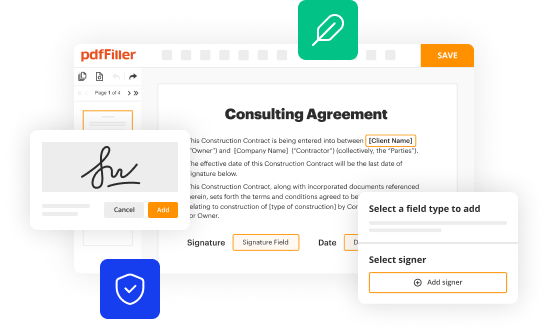
How to fill out a sample nanny contract:
01
Start by including the full names and contact information of both the nanny and the family hiring the nanny. This includes addresses, phone numbers, and email addresses.
02
Specify the start date and end date of the nanny's employment. This can be a specific date or an open-ended agreement.
03
Clearly outline the nanny's working hours, including start and end times, and specify which days of the week the nanny will be working.
04
Define the nanny's duties and responsibilities. This includes tasks such as childcare, meal preparation, transportation, homework assistance, and any additional household chores that may be required.
05
Discuss the nanny's compensation, including the agreed-upon hourly or weekly rate, payment schedule, and any additional benefits, such as paid vacation or sick days.
06
Address the issue of taxes. Make it clear whether the family or the nanny will be responsible for paying taxes and complying with local regulations.
07
Specify any additional benefits or perks, such as health insurance, transportation reimbursement, or access to the family's amenities.
08
Outline the rules and expectations regarding the nanny's behavior and conduct while on the job. This can include rules regarding the use of technology, discipline methods, and confidentiality.
09
Discuss termination procedures and notice periods for both the nanny and the family.
10
Include a signature section for both parties to sign and date the contract, demonstrating their agreement to the terms.
Who needs a sample nanny contract?
01
Families who are hiring a nanny to care for their children.
02
Nannies who want a clear understanding of their job responsibilities, working hours, and compensation.
03
Agencies or services that facilitate nanny placements and need a template contract for their clients.
Fill
form
: Try Risk Free
For pdfFiller’s FAQs
Below is a list of the most common customer questions. If you can’t find an answer to your question, please don’t hesitate to reach out to us.
How can I edit bsampleb nanny bcontractb from Google Drive?
It is possible to significantly enhance your document management and form preparation by combining pdfFiller with Google Docs. This will allow you to generate papers, amend them, and sign them straight from your Google Drive. Use the add-on to convert your bsampleb nanny bcontractb into a dynamic fillable form that can be managed and signed using any internet-connected device.
Can I create an electronic signature for the bsampleb nanny bcontractb in Chrome?
Yes. With pdfFiller for Chrome, you can eSign documents and utilize the PDF editor all in one spot. Create a legally enforceable eSignature by sketching, typing, or uploading a handwritten signature image. You may eSign your bsampleb nanny bcontractb in seconds.
Can I create an eSignature for the bsampleb nanny bcontractb in Gmail?
Create your eSignature using pdfFiller and then eSign your bsampleb nanny bcontractb immediately from your email with pdfFiller's Gmail add-on. To keep your signatures and signed papers, you must create an account.
Fill out your bsampleb nanny bcontractb online with pdfFiller!
pdfFiller is an end-to-end solution for managing, creating, and editing documents and forms in the cloud. Save time and hassle by preparing your tax forms online.

Bsampleb Nanny Bcontractb is not the form you're looking for?Search for another form here.
Relevant keywords
Related Forms
If you believe that this page should be taken down, please follow our DMCA take down process
here
.



























