
Get the free central caste certificate image
Show details
FORM OF CERTIFICATE TO BE PRODUCED BY A CANDIDATE BELONGING TO SCHEDULED CASTE OR SCHEDULED TRIBE IN SUPPORT OF HIS / HER CLAIM. 1. This is to certify that Sri / SMT / Km* daughter* of village son
We are not affiliated with any brand or entity on this form
Get, Create, Make and Sign sc caste certificate form
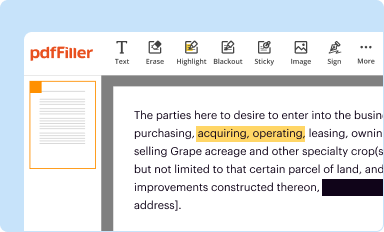
Edit your central caste certificate format form online
Type text, complete fillable fields, insert images, highlight or blackout data for discretion, add comments, and more.
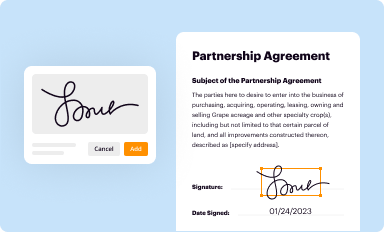
Add your legally-binding signature
Draw or type your signature, upload a signature image, or capture it with your digital camera.
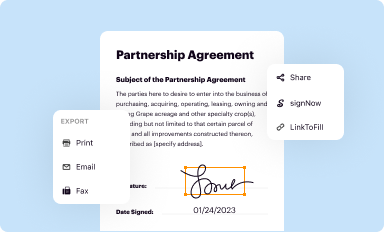
Share your form instantly
Email, fax, or share your sc st certificate format form via URL. You can also download, print, or export forms to your preferred cloud storage service.
Editing caste certificate form pdf download online
Here are the steps you need to follow to get started with our professional PDF editor:
1
Log in. Click Start Free Trial and create a profile if necessary.
2
Upload a document. Select Add New on your Dashboard and transfer a file into the system in one of the following ways: by uploading it from your device or importing from the cloud, web, or internal mail. Then, click Start editing.
3
Edit caste certificate form pdf. Add and change text, add new objects, move pages, add watermarks and page numbers, and more. Then click Done when you're done editing and go to the Documents tab to merge or split the file. If you want to lock or unlock the file, click the lock or unlock button.
4
Get your file. Select your file from the documents list and pick your export method. You may save it as a PDF, email it, or upload it to the cloud.
With pdfFiller, dealing with documents is always straightforward.
Uncompromising security for your PDF editing and eSignature needs
Your private information is safe with pdfFiller. We employ end-to-end encryption, secure cloud storage, and advanced access control to protect your documents and maintain regulatory compliance.
How to fill out central sc caste certificate image form
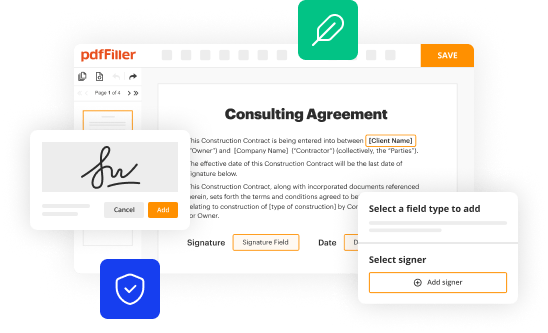
How to fill out central sc caste certificate?
01
Obtain the application form: The first step is to obtain the application form for the central SC caste certificate. This form can usually be found at the local government office or on their website.
02
Fill in personal details: Once you have the application form, start by filling in your personal details such as name, address, date of birth, etc. Make sure to double-check the accuracy of the information provided.
03
Provide caste details: In this section, you need to fill in details about your caste, including the specific SC caste you belong to. You may need to provide supporting documents or certificates to prove your caste.
04
Attach required documents: Along with the application form, you will need to attach certain documents. These typically include proof of residence, birth certificate, caste certificate of parents, etc. Ensure that all the required documents are duly attested and submitted.
05
Submit the application: Once you have filled out the form and attached all the necessary documents, ensure that you review everything for accuracy. Then, submit the completed application along with the required fee at the designated government office.
Who needs central sc caste certificate?
01
Individuals belonging to the SC (Scheduled Caste) category are eligible to obtain the central SC caste certificate. This certificate serves as a proof of their caste and can be used to avail various government schemes, reservations, and other benefits.
02
Students applying for educational scholarships or admissions under reserved categories often require the central SC caste certificate to authenticate their eligibility.
03
Individuals seeking employment opportunities under reserved categories may also be required to provide the central SC caste certificate as proof of their caste.
In summary, anyone who belongs to the SC category and wishes to avail the benefits and opportunities reserved for this category needs to obtain the central SC caste certificate.
Fill
sc st caste certificate format
: Try Risk Free
Our user reviews speak for themselves
Read more or give pdfFiller a try to experience the benefits for yourself
For pdfFiller’s FAQs
Below is a list of the most common customer questions. If you can’t find an answer to your question, please don’t hesitate to reach out to us.
How to fill out central sc caste certificate?
1. Obtain a Central SC Caste Certificate Application Form from the SDM or Tehsildar's Office in your area.
2. Fill out the form with relevant information such as your name, address, age, gender, parent’s name, etc.
3. Attach required documents such as proof of address, proof of identity, birth certificate, etc.
4. Submit the application form along with the required documents to the relevant office.
5. Pay the applicable fee.
6. Collect the Central SC Caste Certificate once it is ready.
What is central sc caste certificate?
A Central SC (Scheduled Caste) caste certificate is a document issued by the government of India to individuals belonging to the Scheduled Caste category. It is used as proof of caste identity for various purposes, including education, employment, and entitlement to various reserved benefits and schemes that the government provides for Scheduled Castes. This certificate helps individuals avail reservation benefits and claim their rights as per the government's affirmative action policies.
Who is required to file central sc caste certificate?
Individuals belonging to the Scheduled Caste (SC) category are required to file a central SC caste certificate. This certificate is a proof of their caste status and is used for availing of various benefits and reservations provided by the government for SC category individuals.
What is the purpose of central sc caste certificate?
The purpose of the Central SC caste certificate is to provide benefits and reservations to individuals belonging to the Scheduled Caste (SC) category. This certificate enables individuals to avail various government schemes, scholarships, reservations in educational institutions and government jobs, as well as other affirmative action policies designed to uplift the social and economic conditions of the SC community. The certificate serves as proof of an individual's SC status and is often required for availing these benefits and reservations.
How do I make edits in st caste certificate form pdf without leaving Chrome?
Adding the pdfFiller Google Chrome Extension to your web browser will allow you to start editing caste certificate format pdf and other documents right away when you search for them on a Google page. People who use Chrome can use the service to make changes to their files while they are on the Chrome browser. pdfFiller lets you make fillable documents and make changes to existing PDFs from any internet-connected device.
Can I sign the caste certificate format electronically in Chrome?
Yes, you can. With pdfFiller, you not only get a feature-rich PDF editor and fillable form builder but a powerful e-signature solution that you can add directly to your Chrome browser. Using our extension, you can create your legally-binding eSignature by typing, drawing, or capturing a photo of your signature using your webcam. Choose whichever method you prefer and eSign your central caste certificate format pdf in minutes.
How do I fill out st caste certificate form on an Android device?
On Android, use the pdfFiller mobile app to finish your sc caste certificate form pdf. Adding, editing, deleting text, signing, annotating, and more are all available with the app. All you need is a smartphone and internet.
Fill out your central caste certificate image online with pdfFiller!
pdfFiller is an end-to-end solution for managing, creating, and editing documents and forms in the cloud. Save time and hassle by preparing your tax forms online.

Sc St Format is not the form you're looking for?Search for another form here.
Keywords relevant to central format sc certificate
Related to central sc certificate format
If you believe that this page should be taken down, please follow our DMCA take down process
here
.





























