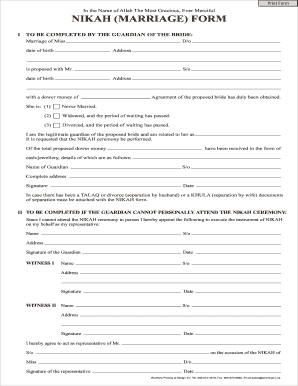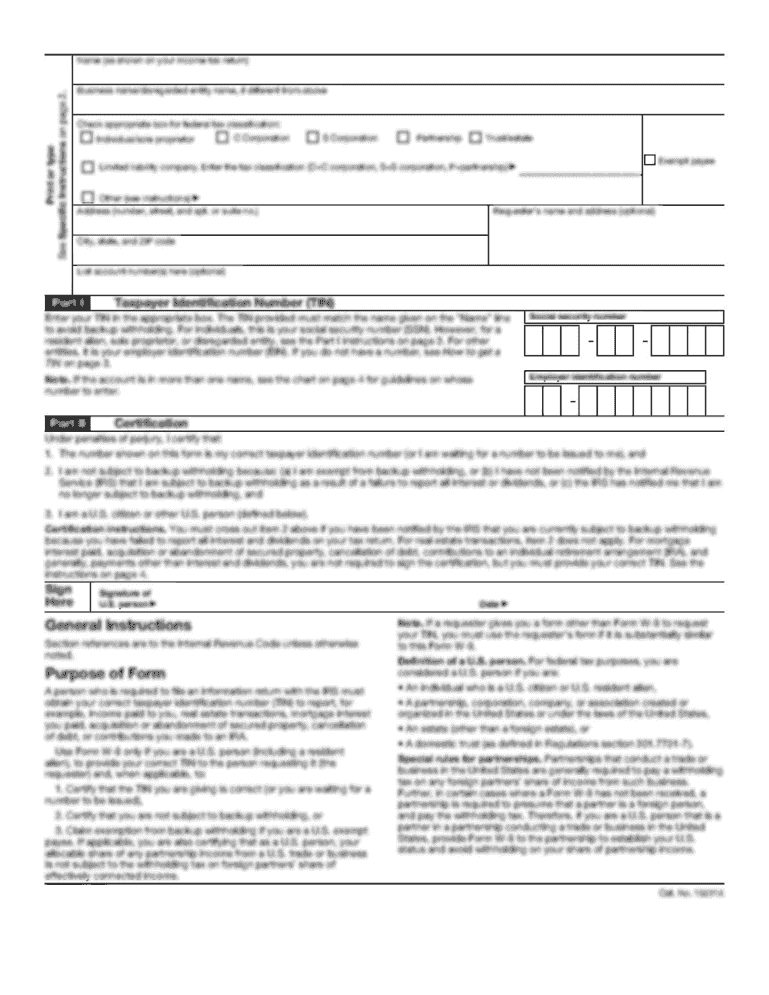
Get the free engagement form
Show details
The Anniston Star engagement announcement form Please type or print all information neatly. For more information call 256-235-3556 or e-mail community annistonstar. com* Completed forms may be returned to The Star during regular business hours faxed to 256-241-1991 or mailed to Debbie Reaves The Anniston Star P. O. Box 189 Anniston AL 36202. If you wish to include a photo please submit original prints that are at least 3 in x 5 in and in focus. We cannot return photos but will hold them for...
pdfFiller is not affiliated with any government organization
Get, Create, Make and Sign engagement forms
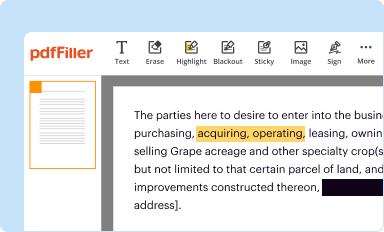
Edit your engagement form pdf form online
Type text, complete fillable fields, insert images, highlight or blackout data for discretion, add comments, and more.
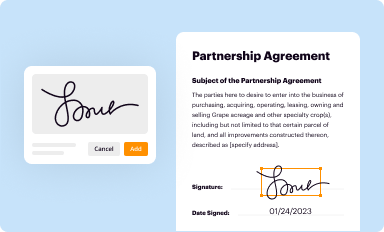
Add your legally-binding signature
Draw or type your signature, upload a signature image, or capture it with your digital camera.
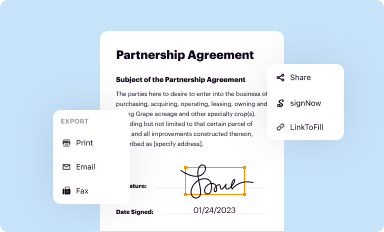
Share your form instantly
Email, fax, or share your engagement form online form via URL. You can also download, print, or export forms to your preferred cloud storage service.
How to edit engagement papers online
Use the instructions below to start using our professional PDF editor:
1
Log into your account. It's time to start your free trial.
2
Prepare a file. Use the Add New button to start a new project. Then, using your device, upload your file to the system by importing it from internal mail, the cloud, or adding its URL.
3
Edit marriage engagement form. Add and change text, add new objects, move pages, add watermarks and page numbers, and more. Then click Done when you're done editing and go to the Documents tab to merge or split the file. If you want to lock or unlock the file, click the lock or unlock button.
4
Get your file. Select the name of your file in the docs list and choose your preferred exporting method. You can download it as a PDF, save it in another format, send it by email, or transfer it to the cloud.
pdfFiller makes dealing with documents a breeze. Create an account to find out!
Uncompromising security for your PDF editing and eSignature needs
Your private information is safe with pdfFiller. We employ end-to-end encryption, secure cloud storage, and advanced access control to protect your documents and maintain regulatory compliance.
How to fill out engagement paper form
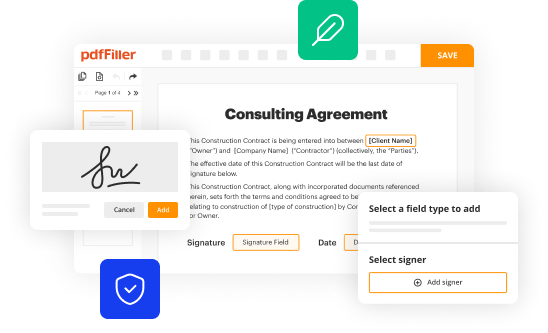
How to fill out AL The Anniston Star Engagement Announcement Form
01
Obtain the AL The Anniston Star Engagement Announcement Form from their website or request a physical copy.
02
Fill in the names of the couple getting engaged, ensuring correct spelling.
03
Provide the date of the engagement.
04
Include details about the couple, such as their hometowns, educational backgrounds, and occupations.
05
Add any additional information you wish to include, like a brief story of how the couple met.
06
Review the form for accuracy and completeness.
07
Submit the form according to the instructions provided on the form, either online or via mail.
Who needs AL The Anniston Star Engagement Announcement Form?
01
Couples who are engaged and want to announce their engagement publicly.
02
Families and friends of the couple who wish to share the news with a wider audience.
03
Anyone wanting to celebrate and commemorate an engagement within the community.
Video instructions and help with filling out and completing engagement form
Instructions and Help about form of engagement
Fill
employee engagement form pdf
: Try Risk Free
Our user reviews speak for themselves
Read more or give pdfFiller a try to experience the benefits for yourself
For pdfFiller’s FAQs
Below is a list of the most common customer questions. If you can’t find an answer to your question, please don’t hesitate to reach out to us.
Who is required to file engagement form?
Engagement forms are required to be filed by people or entities who are registered with the Securities and Exchange Commission (SEC) as investment advisers. This includes both registered investment advisers (RIAs) and broker-dealers.
How to fill out engagement form?
1. Start by providing your contact information. This should include your full name, address, phone number, and email address.
2. Provide the details of the engagement. This should include the type of engagement (i.e. wedding, anniversary, birthday, etc.), the date and time of the engagement, and the location.
3. Include any special requests or instructions. This could include any special requests you have for the event, such as a specific theme or decorations, or any dietary restrictions.
4. Provide any payment information. This should include your preferred method of payment, including credit card information or other payment arrangements.
5. Sign and submit the form. Once you have completed all the required fields, sign the form and submit it to the appropriate party.
What is the purpose of engagement form?
The purpose of an engagement form is to provide a document for clients and vendors to specify the terms of an agreement. It outlines the services that will be provided, payment terms, liabilities, and any other relevant information. The engagement form serves as a legal record of the agreement and can be used in a court of law to settle any disputes that may arise.
What information must be reported on engagement form?
1. Client’s name, address, and contact information.
2. Engagement type and purpose.
3. Identification of the professional providing the services.
4. Identification of the services to be provided and any limitations.
5. Fees and billing information.
6. Description of applicable standards, laws, and regulations.
7. Acknowledgment of the client’s responsibility to provide accurate information.
8. Acknowledgment of the professional’s responsibility to adhere to professional standards.
9. Terms of the engagement, including any termination clause.
10. Acknowledgment of the client’s responsibility to report any changes in circumstances that could affect the engagement.
What is engagement form?
An engagement form is a document or online platform that a business or organization uses to gather information and responses from its audience or customers. It is a tool to engage and interact with people and collect their opinions, feedback, or input on a particular topic, product, or service. The form may include various types of questions, such as multiple-choice, open-ended, rating scales, or checkboxes, depending on the purpose and desired information. The data collected through the engagement form is often used to understand the needs and preferences of individuals, improve products or services, and make informed decisions.
How do I modify my engagement paperwork in Gmail?
Using pdfFiller's Gmail add-on, you can edit, fill out, and sign your fmardface and other papers directly in your email. You may get it through Google Workspace Marketplace. Make better use of your time by handling your papers and eSignatures.
How do I make changes in fmardpace engagement form?
With pdfFiller, it's easy to make changes. Open your sign online engagement form in the editor, which is very easy to use and understand. When you go there, you'll be able to black out and change text, write and erase, add images, draw lines, arrows, and more. You can also add sticky notes and text boxes.
Can I create an electronic signature for the AL The Anniston Star Engagement Announcement Form in Chrome?
You can. With pdfFiller, you get a strong e-signature solution built right into your Chrome browser. Using our addon, you may produce a legally enforceable eSignature by typing, sketching, or photographing it. Choose your preferred method and eSign in minutes.
What is AL The Anniston Star Engagement Announcement Form?
The AL The Anniston Star Engagement Announcement Form is a document used to announce engagements in The Anniston Star newspaper, allowing individuals to formally share their engagement news.
Who is required to file AL The Anniston Star Engagement Announcement Form?
Typically, the individuals who are engaged or their close family members are required to file the form to ensure the engagement announcement is made public.
How to fill out AL The Anniston Star Engagement Announcement Form?
To fill out the form, provide the names of the individuals involved, details about the engagement, such as the date and location, and any additional information, such as family details, as required by the form.
What is the purpose of AL The Anniston Star Engagement Announcement Form?
The purpose of the form is to formally announce engagements in the newspaper, celebrating and publicizing the commitment between the engaged couple.
What information must be reported on AL The Anniston Star Engagement Announcement Form?
The information that must be reported includes the names of the engaged individuals, their families' names, the date and location of the engagement, and any additional context or details deemed necessary.
Fill out your AL The Anniston Star Engagement Announcement Form online with pdfFiller!
pdfFiller is an end-to-end solution for managing, creating, and editing documents and forms in the cloud. Save time and hassle by preparing your tax forms online.
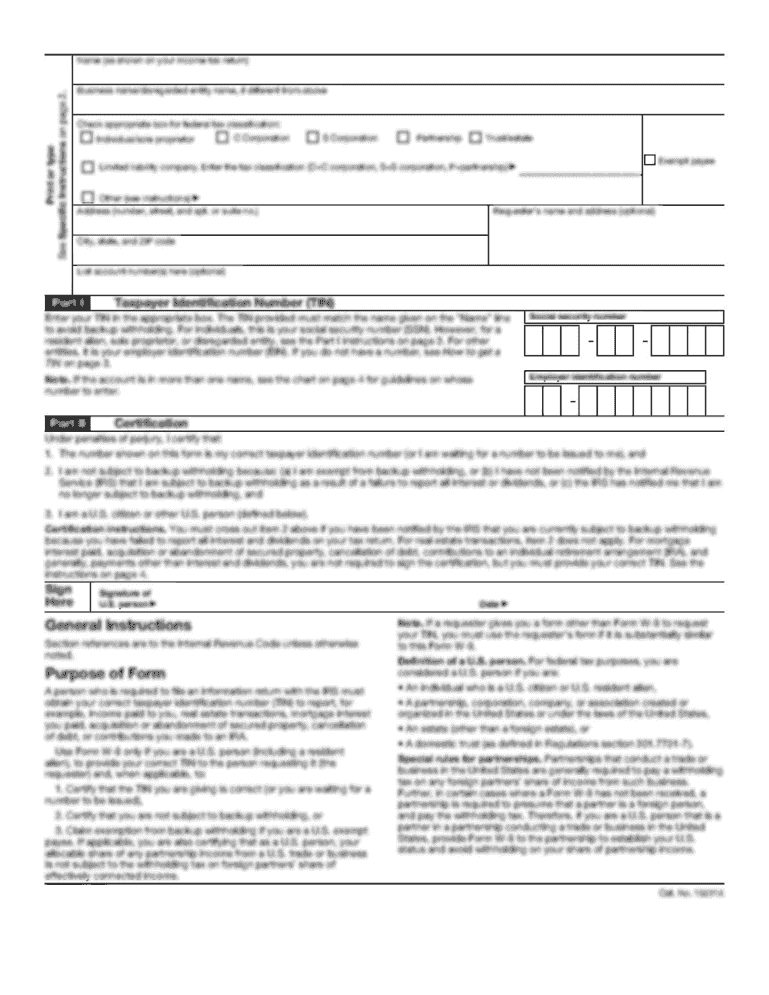
AL The Anniston Star Engagement Announcement Form is not the form you're looking for?Search for another form here.
Relevant keywords
If you believe that this page should be taken down, please follow our DMCA take down process
here
.