Fill In Form Online




Users trust to manage documents on pdfFiller platform
Introducing our Fill In Form feature

Our Fill In Form feature is designed to streamline and simplify the process of collecting information from your users. Whether you need to gather customer feedback, collect user details, or conduct surveys, our Fill In Form feature has got you covered.
Key Features
Potential Use Cases and Benefits
With our Fill In Form feature, you can eliminate the hassle of manual data collection and improve the overall user experience. Say goodbye to outdated paper forms and embrace the efficiency and convenience of digital form submissions. Start streamlining your data collection process today!
Instructions and Help about Fill in Adobe PDF
Fill in Form Online
When you fill in forms with pdfFiller, you are always sure. You are sure that every word, every number is exactly where it should be. You are absolutely sure that your documents are legible, neat and tidy.
To get started, upload a form to your account. Any PDF document is instantly editable in pdfFiller. To add text, select the Text button in the main toolbar, click where you’d like to place the text cursor and type.
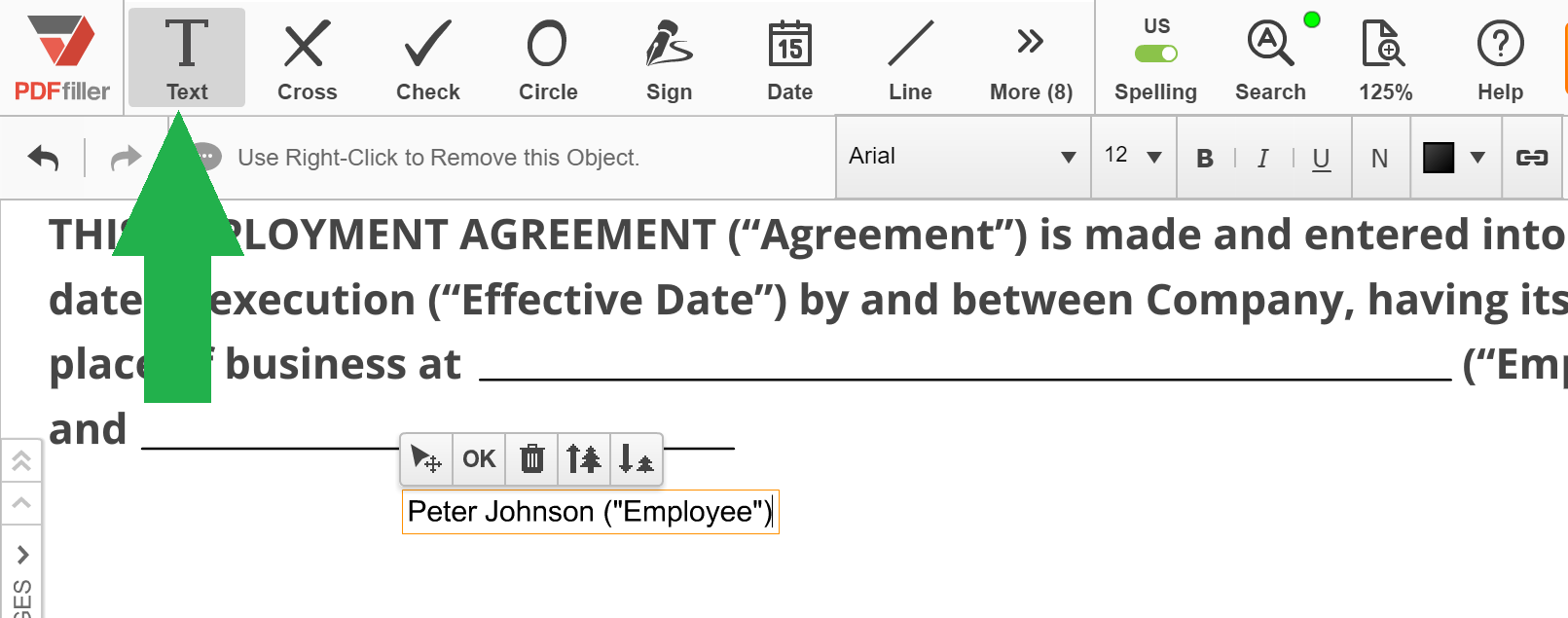
To change the position of your text, click the arrow icon in the mini toolbar above, while holding down the mouse button, drag the content where you’d like to place it. Change the text size by using the tree icons above or by selecting from the drop-down list in the formatting toolbar. You can underline, italicize or make your text bold.
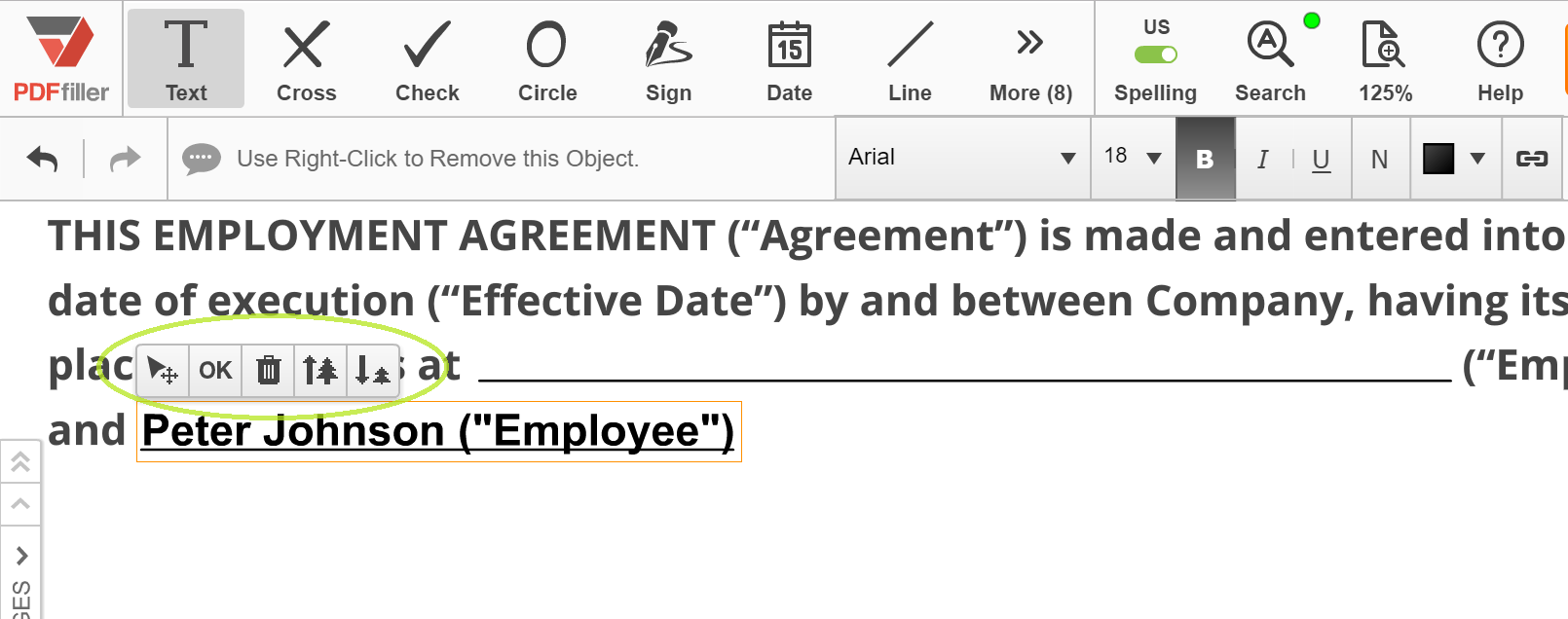
You can also change the font type and text color by choosing them from the respective drop-down lists in the formatting toolbar.
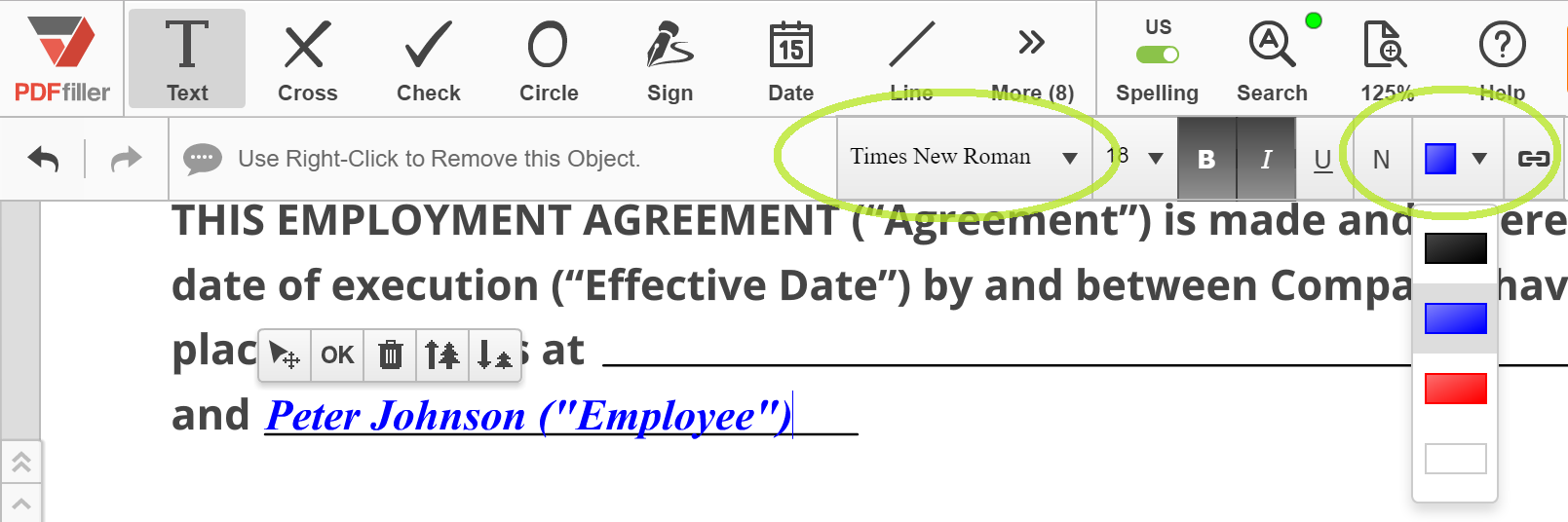
To add text to a PDF document, you don’t have to type, you can also copy it from any other document, web page or e-mail. To delete text, just click the trash can icon in the mini toolbar. To sign the form, click the Sign icon in the main toolbar.
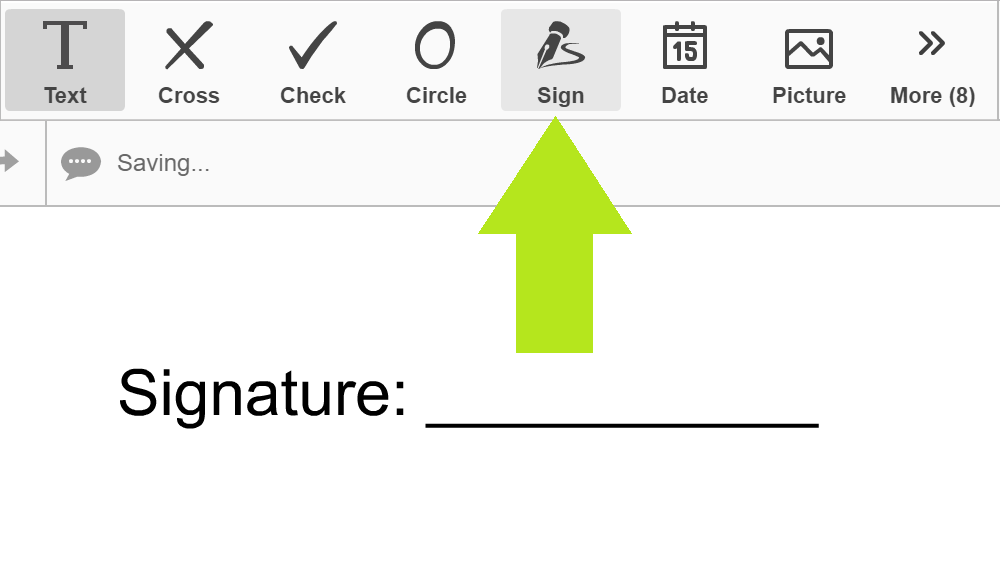
This will open the Signature Wizard that allows you to type, draw, upload, capture a signature with a webcam or sign the form on a mobile device.
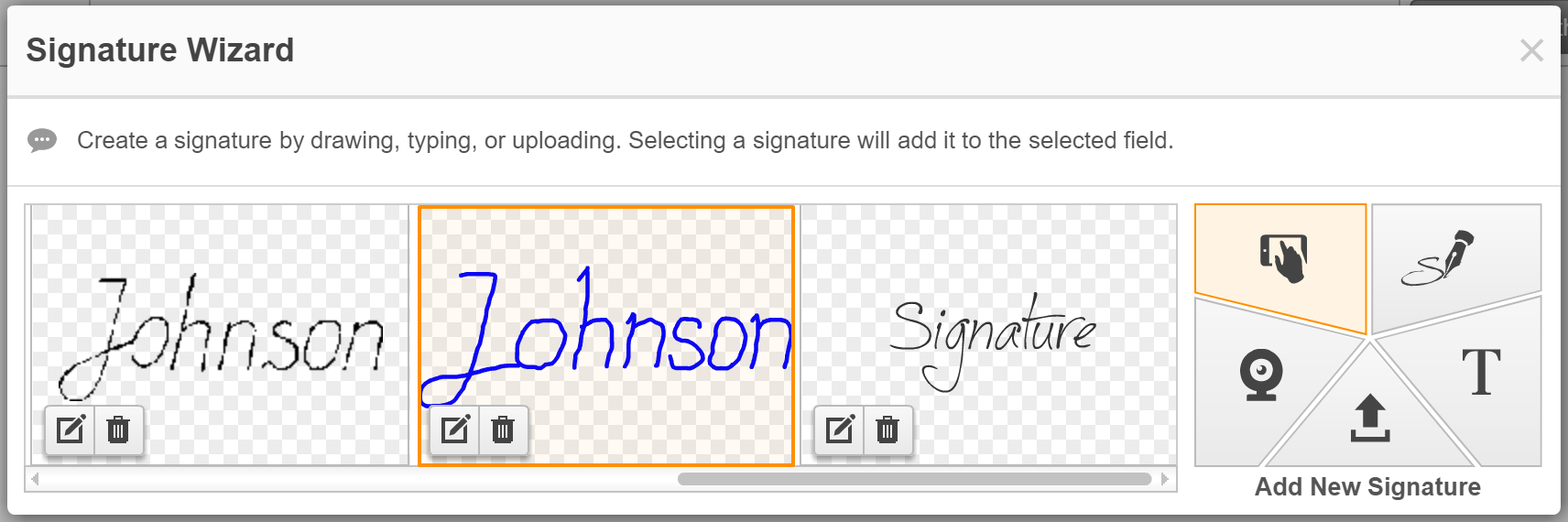
Select the signing method you like, create a signature, format it and sign the form. The Signature Wizard will save your signature, so you will be able to use it in the future.
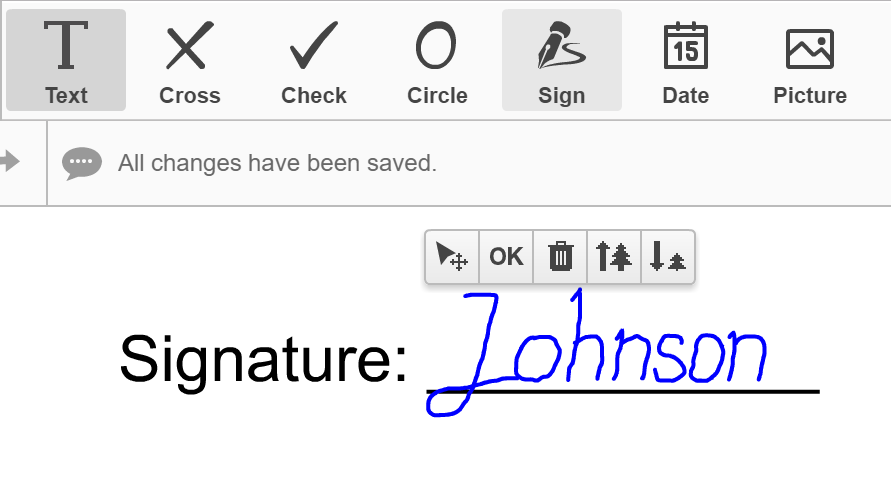
To date the form, click the Date icon in the main toolbar and click where you want to place the date. The current date appears by default. You can change it to any date you want. Format the date using the formatting tools. When you have finished filling the form, click the Done button in the top right corner and email, print or save your document.
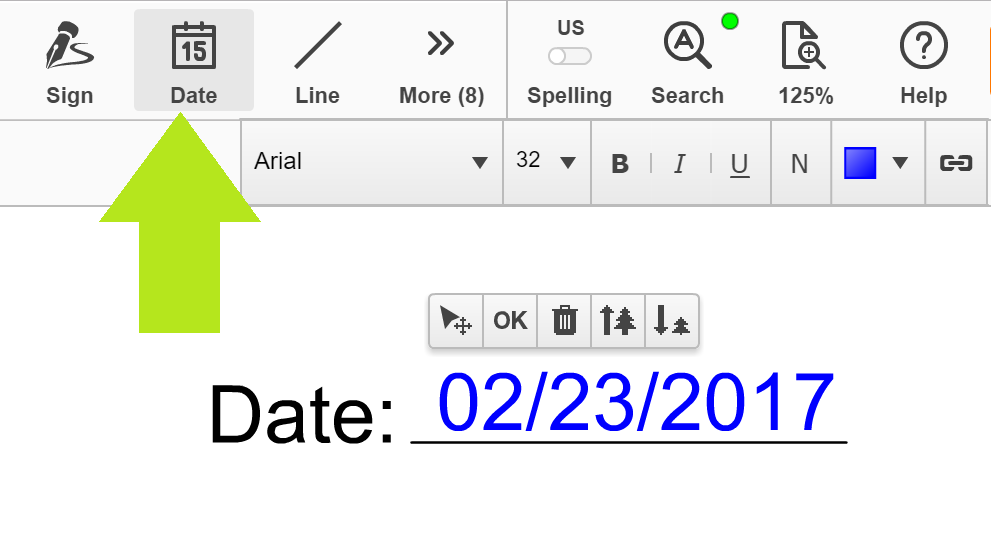
To learn more about how to fill PDF forms online, please watch the following video:
When you use pdfFiller to change PDFs to fillable forms online, you create legible, professional-looking documents. And even better, you save yourself a lot of time! If you like being able to change PDFs to fillable forms, you might be interested in a lot of other great features that pdfFiller has to offer. Some of these include creating templates, making copies of documents, converting PDF documents to Word, Excel or PowerPoint formats. Check out these tutorials to see the other great things that pdfFiller can do for you!
How to Use the Fill In Form Feature in pdfFiller
The Fill In Form feature in pdfFiller allows you to easily fill out forms electronically. Follow these steps to use this feature:
Using the Fill In Form feature in pdfFiller is a convenient and efficient way to complete forms electronically. With just a few simple steps, you can fill out forms accurately and securely. Start using this feature today and experience the benefits of paperless form filling.
What our customers say about pdfFiller

The best features are (1) the ability to easily import and that it converts with accuracy and (2) the ability to manipulate doc - more specifically merge, edit, copy, etc.
What do you dislike?
The only feature that does not seem intuitive at times is the folder structure and how the files are organized. When editing a doc it will always move a doc to the top because it is the most recently viewed or edited doc - but this sometimes makes it confusing. Similar to Outlook, it would be nice to have easier drag and drop feature for organizing the docs.
Recommendations to others considering the product:
This is a quick out of the box product, overall very intuitive and easy to use.
What problems are you solving with the product? What benefits have you realized?
Able to import and edit docs as well as having them signed online.

















Editing and modification of document ment to be non editable
What do you dislike?
Online editing instead of offline editing to paid customers
What problems are you solving with the product? What benefits have you realized?
Document signing and form filling